jQuery Events
0 1899
- To make a page dynamic and responsive, we need to perform some actions on the HTML DOM elements.
- These actions are called events.
- Although JavaScript has several built-in ways of reacting to user interaction and other events, jQuery enhances and extends the basic event handling mechanisms to give them a more elegant syntax and making them more powerful.
- Some examples of events are listed below:
- A mouse click
- Form submission
- Loading a web page
- Web page scrolling
- Pressing a key on the keyboard
- Mouse hover on an element
Related Topics:
jQuery Syntax
jQuery Selectors
jQuery Events
Some most useful HTML DOM events are listed below:
1 Mouse events:
- click
- dblclick
- mouseenter
- mouseleave
- keyup
- keydown
- keypress
- submit
- change
- blur
- focus
- load
- unload
- scroll
- resize
2 keyboard events:
3 form events:
4 Document/Window Events:
The syntax for events in jQuery:
In the jQuery library, there is an equal range of methods for most of the DOM events.
For example: if you want to assign a click event on a button, the syntax is like:
$("button").click();The next step defines what should happen when the event fires. You must pass a function to the event.
$("button").click(function(){
// action goes here!!
});Example:
<html>
<head>
<title>jQuery Example</title>
<script type = "text/javascript"
src="https://ajax.googleapis.com/ajax/libs/jquery/3.5.1/jquery.min.js">
</script>
<script>
$(document).ready(function(){
$(".bt").click(function(){
$("body").css("background","pink");
});
});
</script>
</head>
<body>
<h2>jQuery events Example</h2>
<button class="bt">Click me to change the color of background</button>
</body>
</html>
Output:
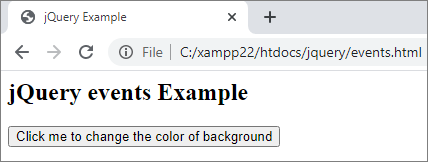
After, click on the button,
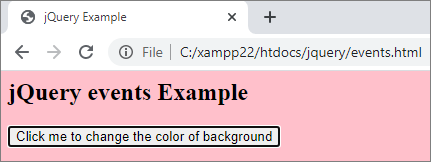

Share:






Comments
Waiting for your comments