Mac Shortcut Keys
Last Updated by Yogesh Khanna
0 7759
Mac shortcut keys for keyboard, to make your work more easier and faster use top Mac shortcut commands. Most frequently used Macbook keyboard shortcut and their functions are listed below.

Mac Shortcut Keys
Shortcut Key | Description |
| Command + Control + Q | Lock your Mac and return to Logic Screen |
| Command + Shift + Q | Quit all applications and logout of your Mac |
| Command + Space Bar | Show and Hide Spotlight Speech |
| Command + Option + D | Show and Hide the Dock |
| Command + Control + Space Bar | Show the Character Viewer |
| Command + Control + F | Current App Full Screen |
| Command + Shift + 3 | Full Screen Screenshot |
| Command + Shift + 4 | Selection Screenshot |
| Command + Shift + 5 | Open Screen Utility |
| Command + M | Minimize the Current Program |
| Command + Option + M | Minimize all Windows |
| Command + Option + Esc | Force Quit Current App |
| Command + Tab | Switch to next recently used app |
| Command + W | Close the Front Window |
| Command + Option + W | Close all Windows |
| Option + Shift + F1 / F2 | Change Brightness |
| Option + Shift + F11 / F12 | Change Volume (Increase / Decrease) |
Finder - Shortcut Keys
| Command + Shift + D | Open Desktop Folder |
| Command + Shift + F | Open Recent Folder |
| Command + Shift + L | Open Download Folder |
| Command + Shift + O | Open Document Folder |
| Command + Shift + U | Open Utilites Folder |
| Command + Shift + R | Open Airdrop Window |
| Command + Shift + G | Go to Folder Popup |
| Command + Shift + I (I Uppercase) | Open iCloud Drive |
| Command + 1 | Display items as Icons in Finder |
| Command + 2 | Display items as List in Finder |
| Command + 3 | Display items as Column in Finder |
| Command + Shift + N | Create New Folder |
| Command + Option + S | Show / Hide Show Bar |
| Command + Option + P | Show / Hide Path Bar |
| Command + I | Get Info |
| Command + K | Connect to Server |
We hope Mac shortcut commands helpful to you to make your work more effective and efficient.
We would like to listen to your suggestions and kindly check for regular updates.

Share:


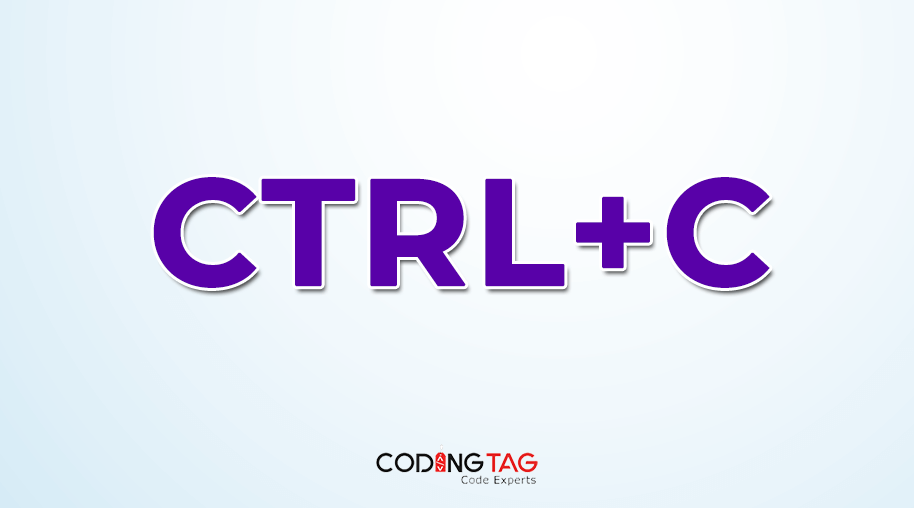
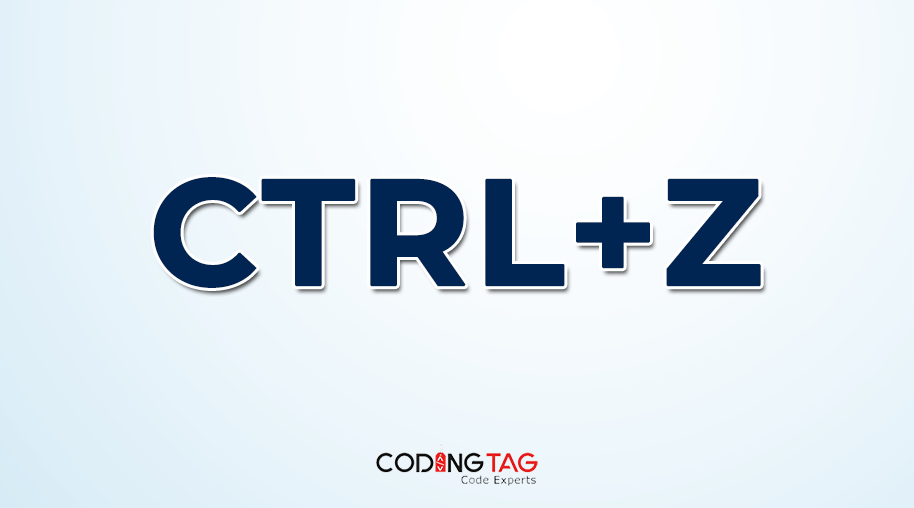



Comments
Waiting for your comments