Ctrl + J
by Devender
0 3285
Ctrl + J also known as Control + J is a keyboard shortcut that has different functions depending on different programs.
How to use the Ctrl + J?
One needs to press and hold the "Ctrl" key on the keyboard and press the "J" key with it.
- Ctrl + J in Word:
- Ctrl + J in Browser:
In Microsoft Word, Ctrl + J lets you justify the current line to evenly space its text or words.
In all the major browsers (e.g. Google Chrome, Mozilla Firefox, Opera), the Ctrl + J key is used to open the download window.

Share:

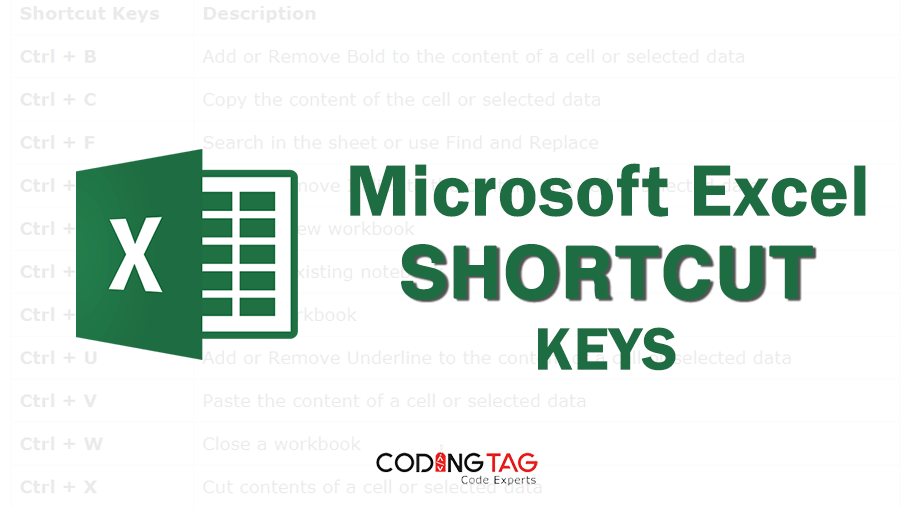
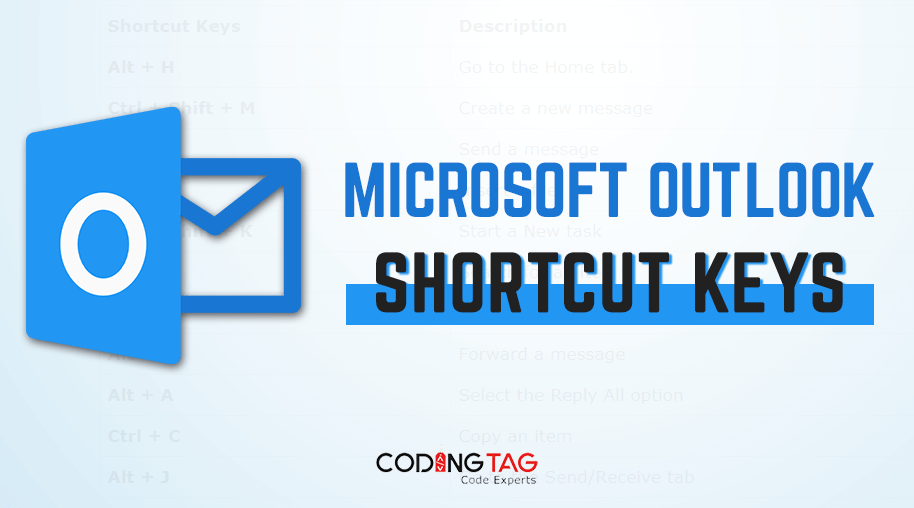




Comments
Waiting for your comments