Ctrl + Z
by Devender
0 1644
Ctrl + Z also known as Control + Z is a keyboard shortcut used to undo the previous action. It is used when you made a mistake unknowingly and want to undo it.
How to use Ctrl + Z?
One needs to press and hold the "Ctrl" key on the keyboard and press the "Z" key with it.
On Mac computers, you need to press "Command+Z".
- Ctrl + Z in Excel:
- Ctrl + Z in Word:
- Ctrl + Z in Browser:
- Ctrl + Z in Outlook:
In Microsoft Excel, use the Ctrl + Z shortcut key to undo any unwanted changes.
In Microsoft Word, Ctrl + Z will UNDO any unwanted change made in the document.
In all the major browsers, pressing Ctrl + Z shortcut performs different functions, for instance, it can take you back to the previous page you worked or it can also undo any changes you made to any online form.
In Microsoft Outlook, Ctrl + Z will Undo the last action.

Share:

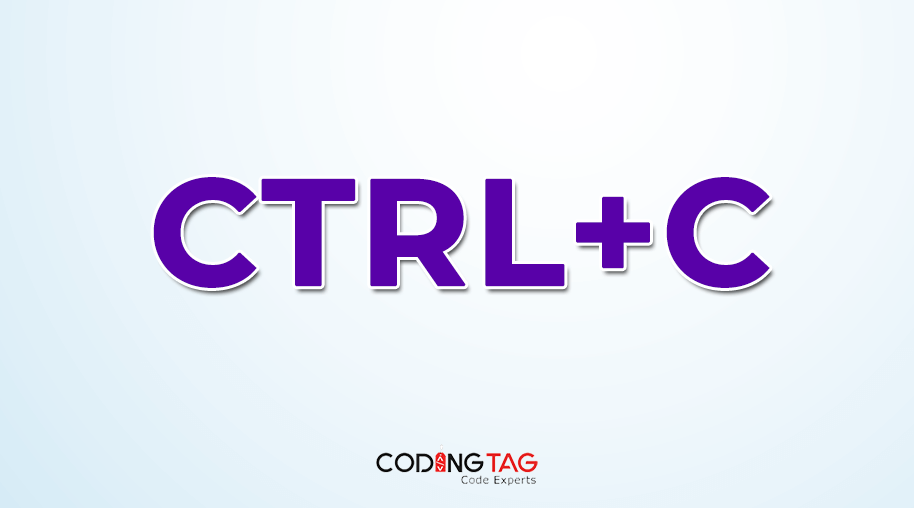

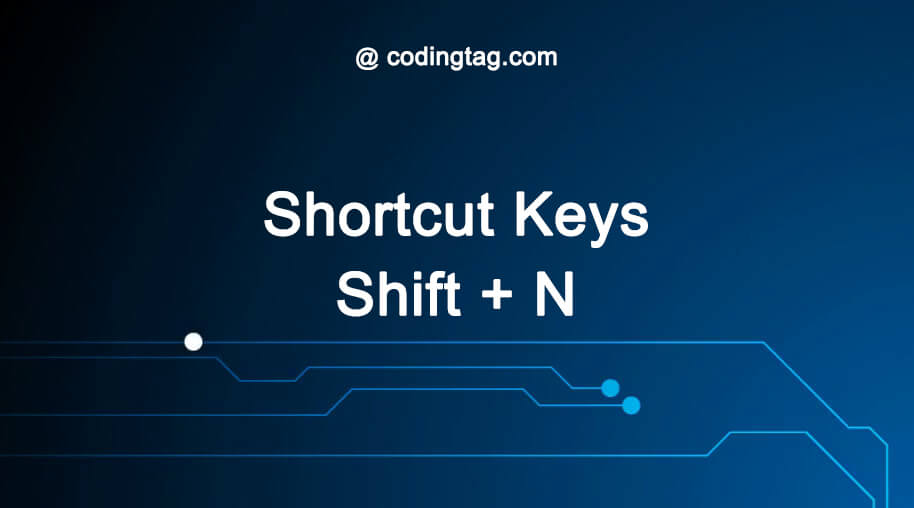



Comments
Waiting for your comments