Ctrl + End
by Devender
0 2039
Ctrl + End also known as Control + End is a keyboard shortcut that is mainly used to move the cursor to the end of the page.
How to use Ctrl + End?
One needs to press and hold the "Ctrl" key on the keyboard and press the "End" key with it.
- Ctrl + End in Excel:
- Ctrl + End in Word:
- Ctrl + End in Browser:
In Microsoft Excel, if you choose to press the "Ctrl + End" key, it will take you to the last cell that contains the text.
In Microsoft Word, Ctrl + End lets you move the cursor to the end of the document.
In all the major browsers (e.g. Google Chrome, Mozilla Firefox, Opera), the Ctrl + End key is used to move to the end of the web page.
In YouTube, the End key is used to skip to the end of the video.

Share:


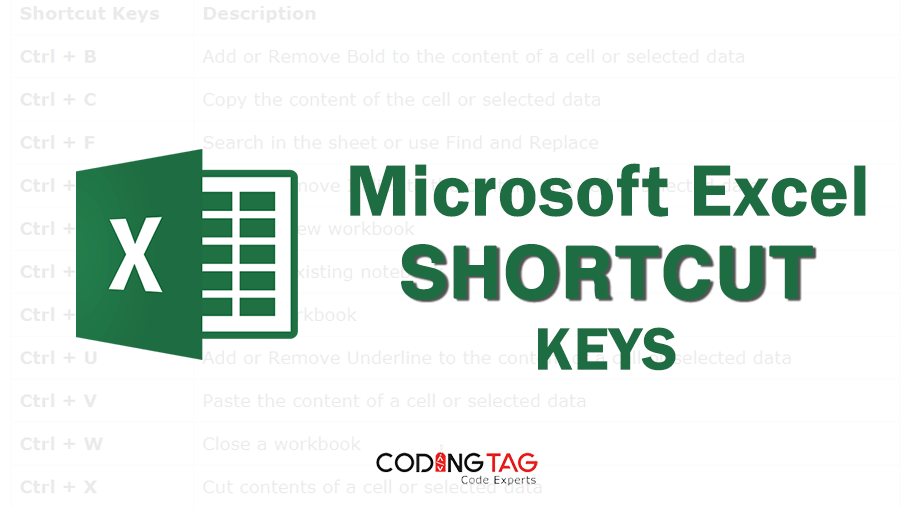
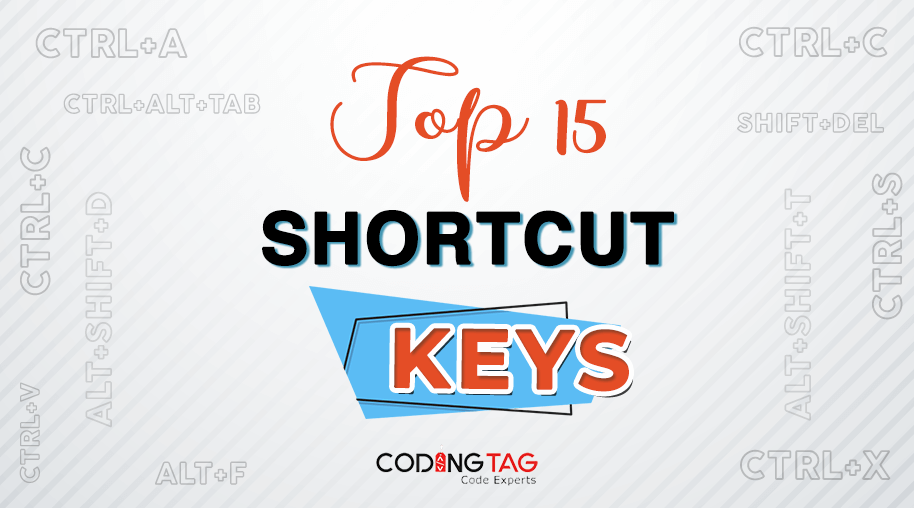
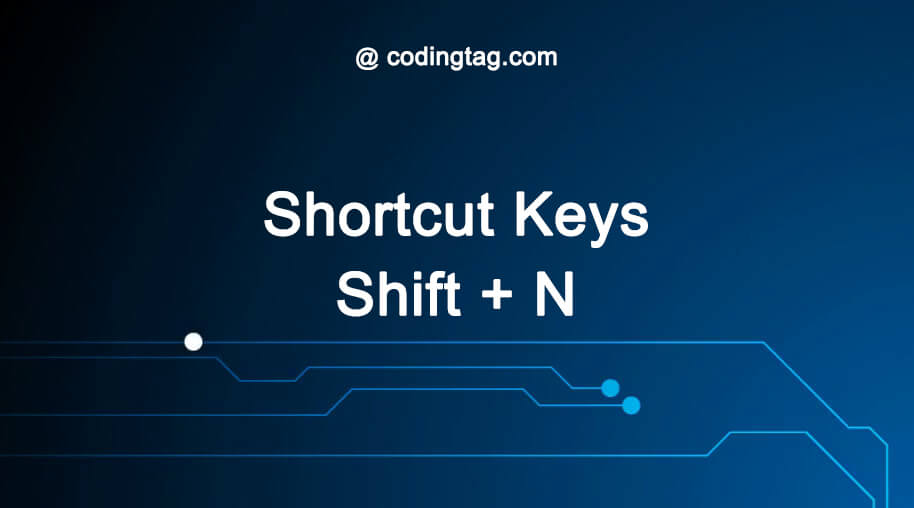


Comments
Waiting for your comments