Alt key
by Devender
0 1766
Alt key short for Alternate key is a modifier key on both sides of the spacebar key used to perform certain actions such as accessing the options in the File menu or Ribbon.
How to use it?
One needs to press and hold the "Alt" key on the keyboard and press any key with it.
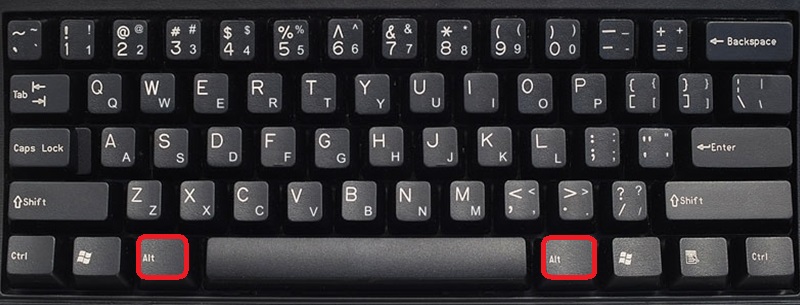
Pressing the Alt key with the tab helps you navigate between various open apps.
- Alt key in Excel:
- Alt key in Word:
- Alt key in Browser:
- Alt key in Outlook:
Alt key can be used with a number of keys to perform certain tasks in Microsoft Excel.
In Microsoft Word, the Alt key lets you open the ribbon from which you can toggle between various sections.
Pressing the Shift +Alt + D or T will let you insert the current date or time in the worksheet.
The Alt key in browsers lets you perform various tasks listed below:
Alt + Left arrow: It will take you back to the previous page.
Alt + Right arrow: It will take you forward
In Outlook, the Alt key performs a number of tasks.
Pressing the "Ctrl + Alt + J" key will mark a message as not junk.
Pressing Alt and selecting a key with it will open the ribbon and let you move to any folder.
Apple computer keyboards use the option key in place of the Alt key.

Share:




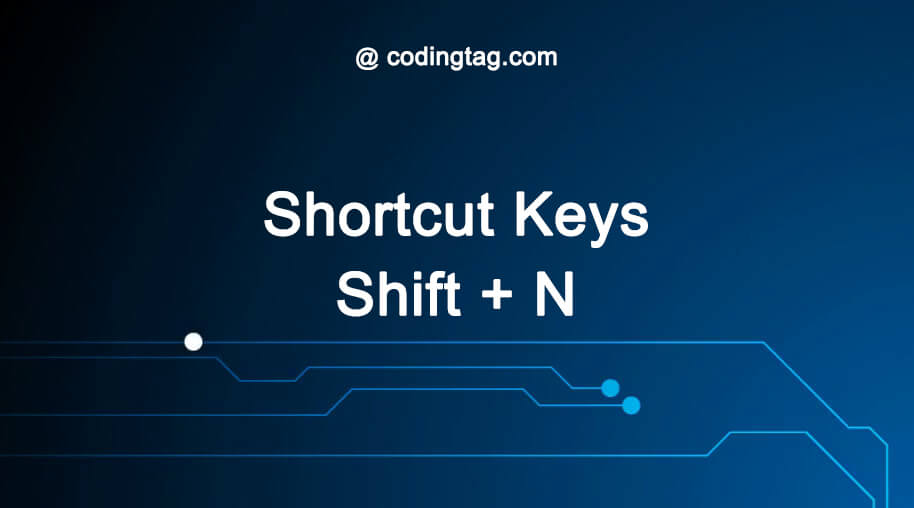


Comments
Waiting for your comments