F3
by Devender
0 2622
F3 also known as Function 3 key is a keyboard shortcut that serves different purposes depending on the program. It also serves a secondary purpose that can be used by "Fn + F3".
How to use it?
Just click the F3 function key in any program to see what it does.
- F3 in Mac computers:
- F3 in Excel:
- F3 in Word:
- F3 in Browser:
- F3 in Outlook:
In Apple Mac, F3 will open the mission control.
In Microsoft Excel, after a name is created, F3 is used to paste that name.
In Microsoft Word, pressing "Ctrl + F3" or "Shift + F3" will lowercase any selected text.
In all the major browsers, the F3 shortcut key is used to open the find option.
Pressing the "Ctrl + F3" key in Outlook will open the advanced find window.

Share:

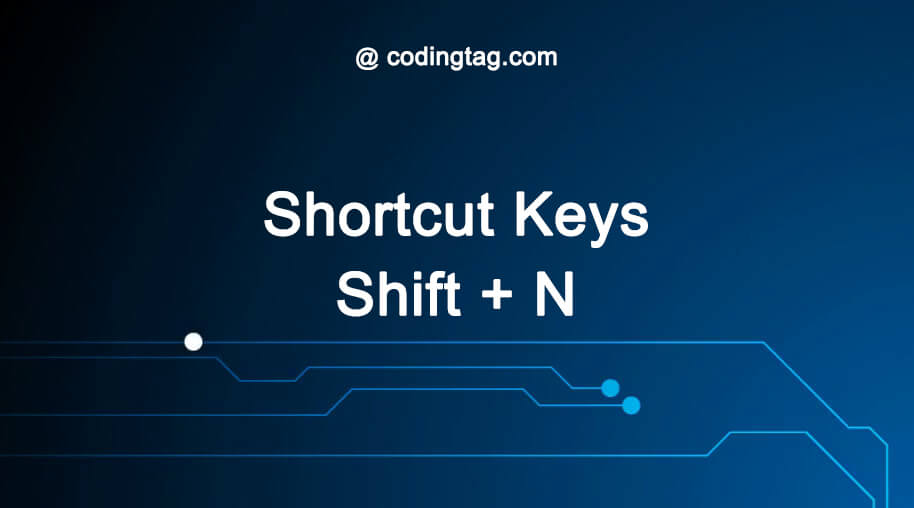
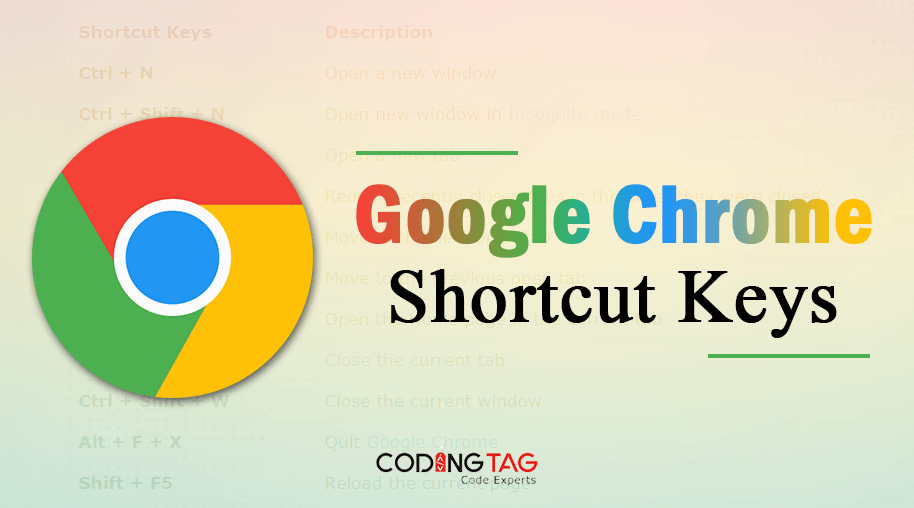





Comments
Waiting for your comments