Ctrl + Home
by Devender
0 2812
Ctrl + Home also known as Control + Home is a keyboard shortcut that is mainly used to move the cursor to the beginning of a document.
How to use Ctrl + Home?
One needs to press and hold the "Ctrl" key on the keyboard and press the "Home" key with it.
- Ctrl + Home in Excel:
- Ctrl + Home in Word:
- Ctrl + Home in Browser:
In Microsoft Excel, if you choose to press the "Ctrl + Home" key, it will take you to the first cell of the sheet that is A1.
In Microsoft Word, Ctrl + Home lets you move to the beginning of the document.
In all the major browsers (e.g. Google Chrome, Mozilla Firefox, Opera), Ctrl + Home key is used to Scroll to the beginning of the webpage.

Share:

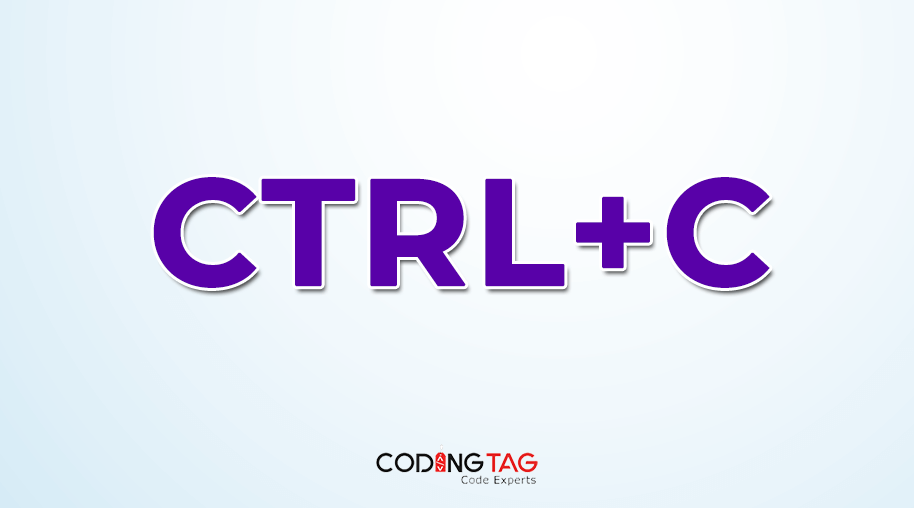





Comments
Waiting for your comments