Ctrl + 5
by Devender
0 2788
Ctrl + 5 also known as Control + 5 is a keyboard shortcut that is often used to switch to the fifth tab in an Internet browser but it serves a different purpose in different programs.
How to use Ctrl + 5?
One needs to press and hold the "Ctrl" key on the keyboard and press the "5" key with it.
For using these shortcuts, you need to use the 5 key located above the top row keys, not on the numeric keypad.
- Ctrl + 5 in Excel:
- Ctrl + 5 in Word:
- Ctrl + 5 in Browser:
In Microsoft Excel, if you choose to press the "Ctrl + 5" key, it will turn on or off the strikethrough.
In Microsoft Word, Ctrl + 5 lets to change a line, paragraph, or all highlighted text to have 1.5 spacing per line.
In Apple Computer, Command + Shift + 5 is used to open screen utility.
In all the major browsers (e.g. Google Chrome, Mozilla Firefox, Opera), Ctrl + 5 key is used to switch to the fifth tab of the browser.

Share:

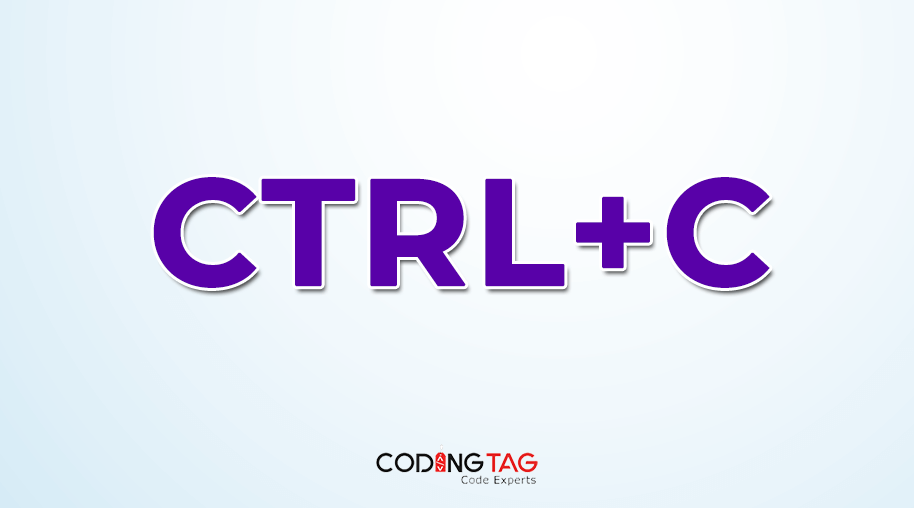
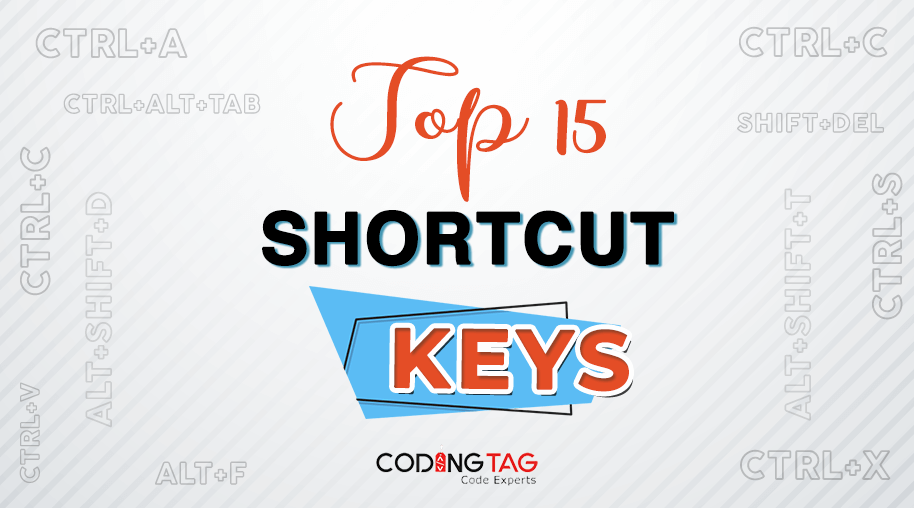
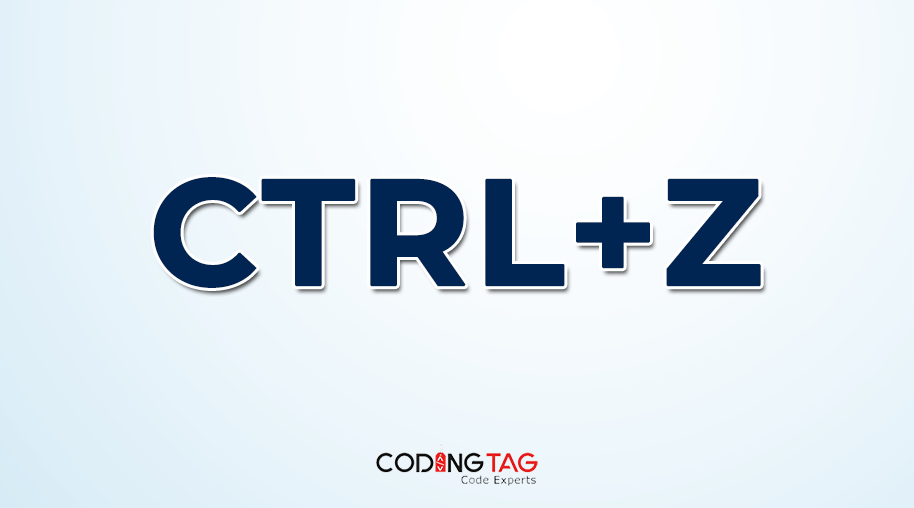
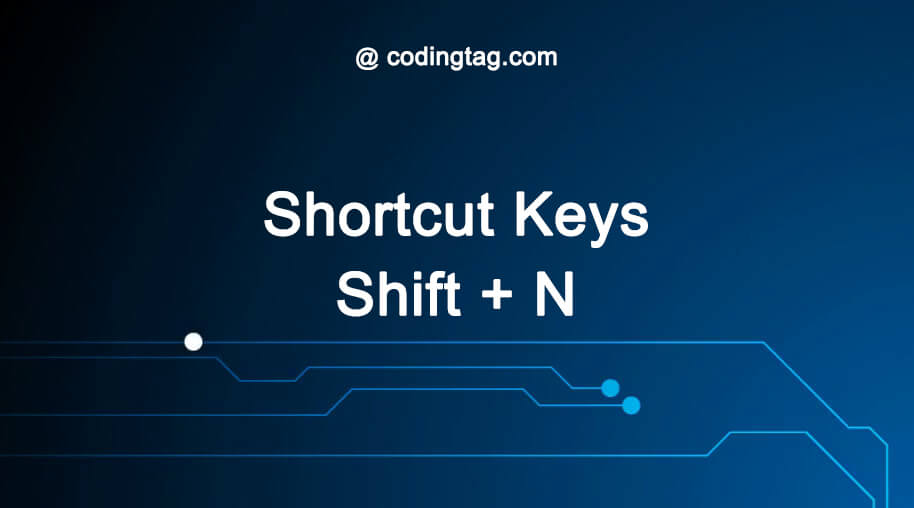


Comments
Waiting for your comments