F6
by Devender
0 2586
F6 also known as Function 6 key is a keyboard shortcut that is usually used to move the text cursor to the address bar in a browser but it also performs some other functions which are listed below.
How to use it?
Just click the F6 function key in any program to see what it does.
- F6 in Mac computers:
- F6 in Excel:
- F6 in Word:
- F6 in Browser:
- F6 in Outlook:
In Apple Mac, pressing the F6 will increase the backlight of your keyboard.
In Microsoft Excel, pressing F6 is used to move to the next pane.
In Microsoft Word, the "Ctrl + Shift + F6" key is used to open a new word document.
In all the major browsers, the F6 shortcut key is used to move the cursor to the address bar.
Pressing the F6 key in Outlook will help you move between the ribbon and the calendar.

Share:

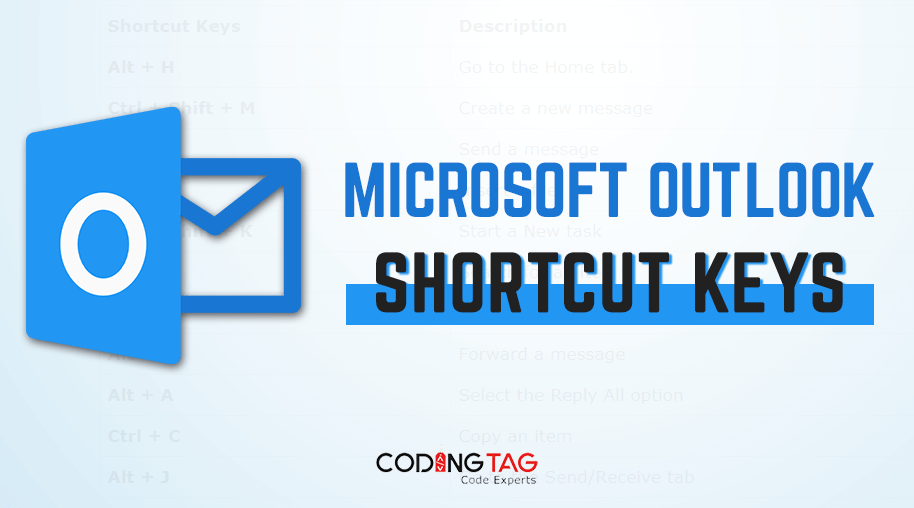


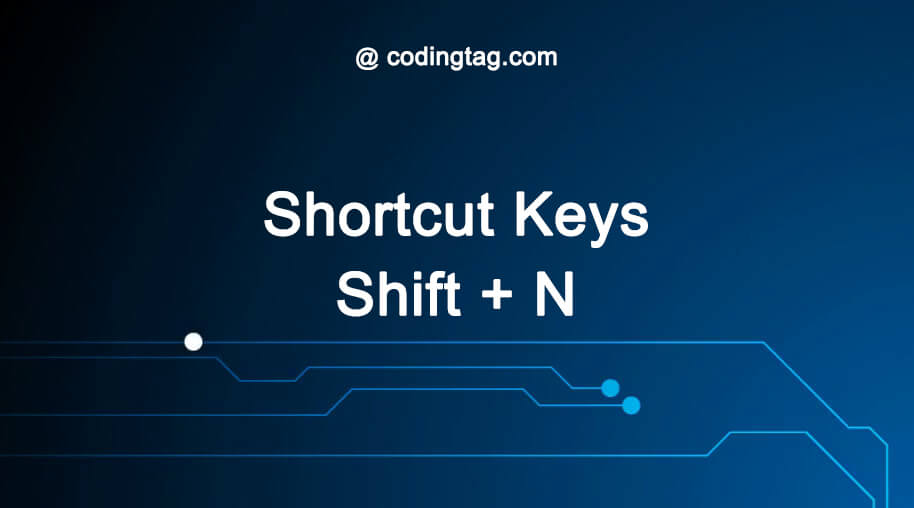


Comments
Waiting for your comments