CSS Display
0 3722
CSS Display is most important property. Every element has a default display value. The most of elements are usually block or inline.
Display values are: block, inline, inline-block, none
Display:block;
Example:
<!DOCTYPE html>
<html lang="en">
<head>
<title> Example of display </title>
<style type="text/css">
p {
display: block;
background: # c50606;
padding: 5px;
}
</style>
</head>
<body>
<p> This paragraph is for see the example </p>
</body>
</html>
Display:inline;
Example:
<!DOCTYPE html>
<html lang="en">
<head>
<title> Example of display inline </title>
<style type="text/css">
p {
display: inline;
background: # c50606;
padding: 5px;
}
</style>
</head>
<body>
<p> This paragraph is for see the example </p>
</body>
</html>
Display:inline-block;
Example:
<!DOCTYPE html>
<html lang="en">
<head>
<title> Example of display inline block </title>
<style type="text/css">
ul li {
display: inline-block;
margin: 2px 10px;
}
</style>
</head>
<body>
<ul>
<li> Item 1 </li>
<li> Item 2 </li>
<li> Item 3 </li>
<li> Item 4 </li>
<li> Item 5 </li>
</ul>
</body>
</html>
Display:none;
Example:
<!DOCTYPE html>
<html lang="en">
<head>
<title> Example of display inline block </title>
<style type="text/css">
p {
display: none;
}
</style>
</head>
<body>
<ul> This paragraph is for see the example </ul>
</body>
</html>

Share:

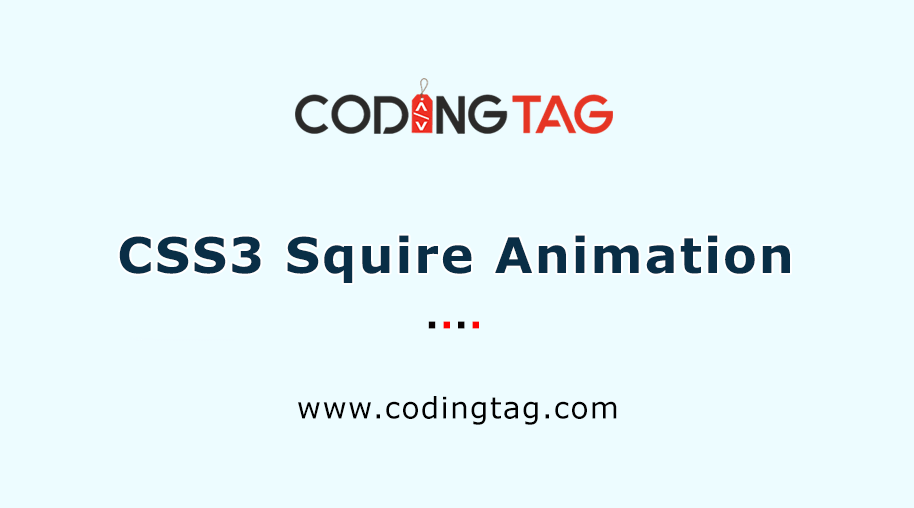
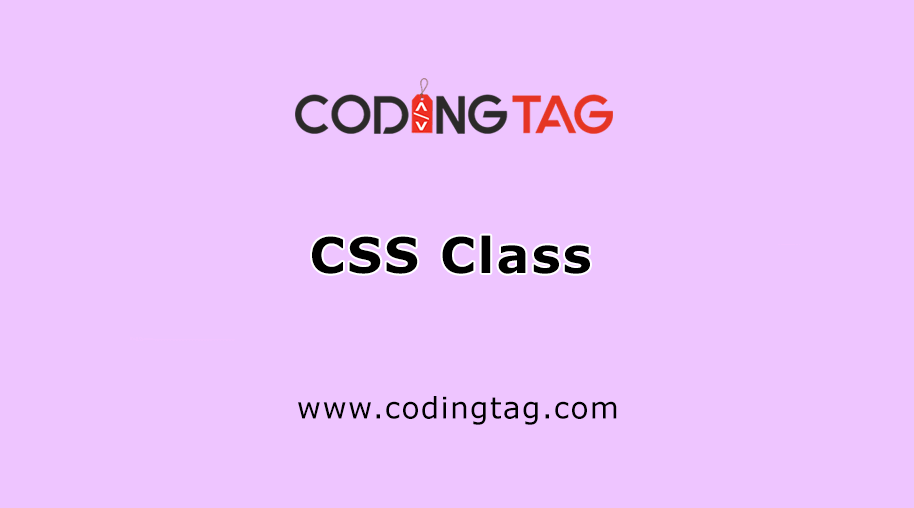
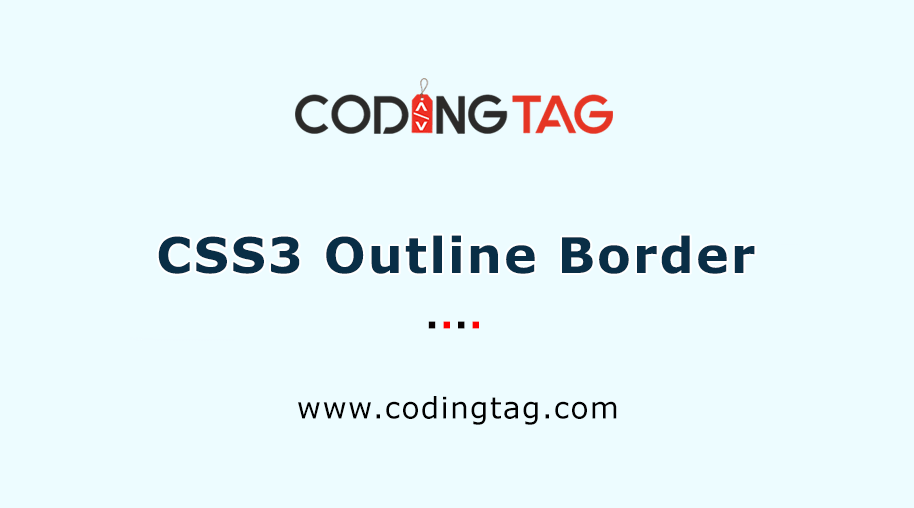
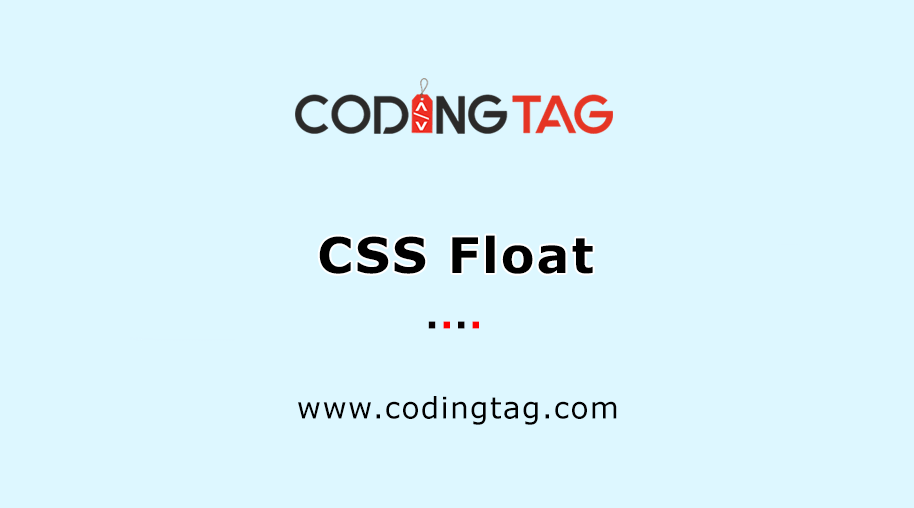



Comments
Waiting for your comments