HTML PLAINTEXT <plaintext> Tag
0 2903
Plaintext <plaintext> tag in HTML is used to display any ordinary text in its original form rather than formatting it in any way. When this tag is used, all the elements included in the tag will be perceived by the browser as a plain text and will be displayed as such.
Usually, the monospaced font is used by the browser to display the text for <plaintext> tag. There is also no need of closing the <plaintext> tag as it is an empty HTML tag.
Program:
<!DOCTYPE html>
<html>
<head>
<title> Plaintext Tag </title>
</head>
<body>
<h2>Example of plaintext tag</h2>
<plaintext>
<h1>this is h1 heading</h1>
<p>First paragraph of the text</p>
<h2>this is Subheading</h2>
</body>
</html>Output:
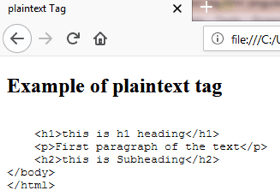

Share:







Comments
Waiting for your comments