HTML OBJECT <object> Tag
0 2960
HTML Object <object> tag is applied for embedding multimedia files on a single webpage. This will include files like image, Java Applets, video, PDF, audio, ActiveX and Flash on your page. This tag can also be implemented to embed some other webpage into your HTML document.
HTML <param> tag defines as a parameter tag. It can be applied with <object> tag to add parameters to plugin. An <object> element must be visible inside the <body> tag. In case of images, apply the <img> tag instead of the <object> tag.
In case the browser does not support <object> tags, then we can put the text within start and end tags of <object>.
<!DOCTYPE html> <html> <head> <meta charset="utf-8"> <meta http-equiv="X-UA-Compatible" content="IE=edge"> <title>Object Tag </title> </head> <body> <h2>Example of Object tag</h2> <object height="250" width="500" data="https://www.youtube.com/embed/TjHJot6D6ds?start=20"></object> </body> </body> </html>
Output:
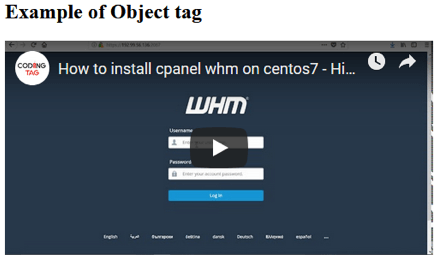

Share:







Comments
Waiting for your comments