HTML PICTURE <picture> Tag
0 3024
The <picture> tag, one of the latest tags in HTML5 constitutes of one <img> elements and many other <source> elements. This <picture tag> is preferable for loading images on the website depending upon their pixels, height, orientation, and width.
The matching image will be loaded in context to a different <source> tag. On the unavailability of any matching image, the default image inside <img> tag will be displayed across the browser.
Note: This tag is a new tag in HTML5.
Program:
<!DOCTYPE html> <html> <head> <meta name="viewport" content="width=device-width, initial-scale=1.0"> <title> Picture Tag </title> </head> <body> <h2>Example of picture tag</h2> <picture> <source media="(min-width: 650px)" srcset="download.jpg"> <source media="(min-width: 465px)" srcset="download.jpg"> <img src="download.jpg" alt="php" style="width:auto;"> </picture> </body> </html>
Output:
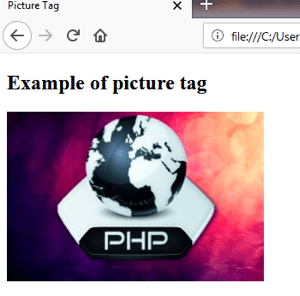

Share:







Comments
Waiting for your comments