#if in C
0 486
The #if directive in C is used for conditional compilation based on numerical or macro-defined conditions.
It evaluates an expression and includes the subsequent code only if the expression is non-zero (true).
This directive provides a way to conditionally compile code segments, allowing for more dynamic and flexible code.
Syntax of #if in C
#if expression
// code to be compiled if expression is true (non-zero)
#elif expression2
// code to be compiled if expression2 is true (non-zero)
#else
// code to be compiled if none of the above conditions are met
#endif
Example:
// Program for #if in C #include<stdio.h>#define MAX_VALUE 100 #define MIN_VALUE 0 #define NUMBER 75 int main() { #if NUMBER > MAX_VALUE printf("The number is greater than the maximum value.\n"); #elif NUMBER < MIN_VALUE printf("The number is less than the minimum value.\n"); #else printf("The number is within the valid range.\n"); #endif return 0; }
Output:
The number is within the valid range.
In this example:
The VERSION macro is defined with a value of 2.
The #if VERSION == 1 directive checks if VERSION is 1.
The #elif VERSION == 2 directive checks if VERSION is 2.
The message "Running version 2 of the program." is printed because VERSION is 2.
Uses of #if in C
Versioning: To conditionally compile code based on different versions or feature sets.
#if VERSION >= 2
// Code specific to version 2 or higher
#endif
Platform-specific Compilation: To compile platform-specific code segments.
#if defined(_WIN32) || defined(_WIN64)
// Windows-specific code
#elif defined(__linux__)
// Linux-specific code
#endif
Conditional Feature Enabling: To enable or disable certain features based on configuration or conditions.
#if ENABLE_FEATURE_X
// Code related to Feature X
#endif
The #if directive provides a powerful way to customize the compilation process, allowing for greater flexibility in managing different code paths and configurations in C programs.

Share:


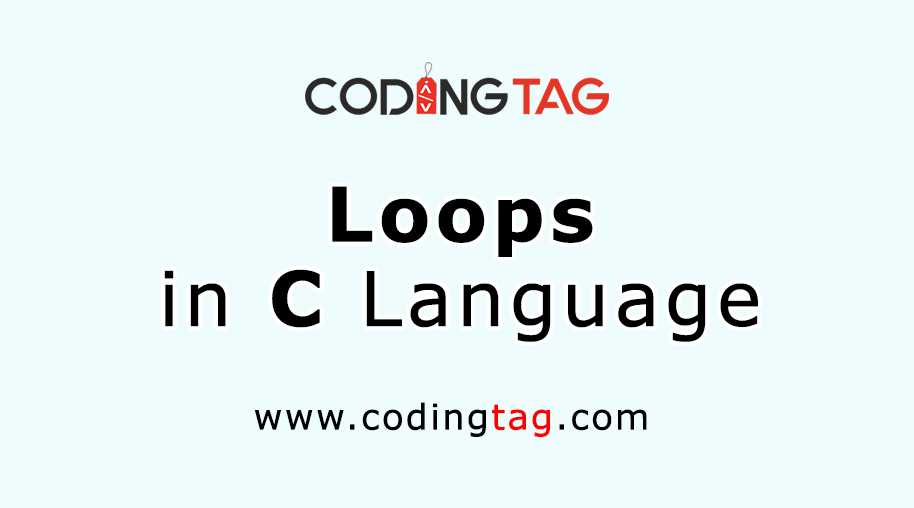
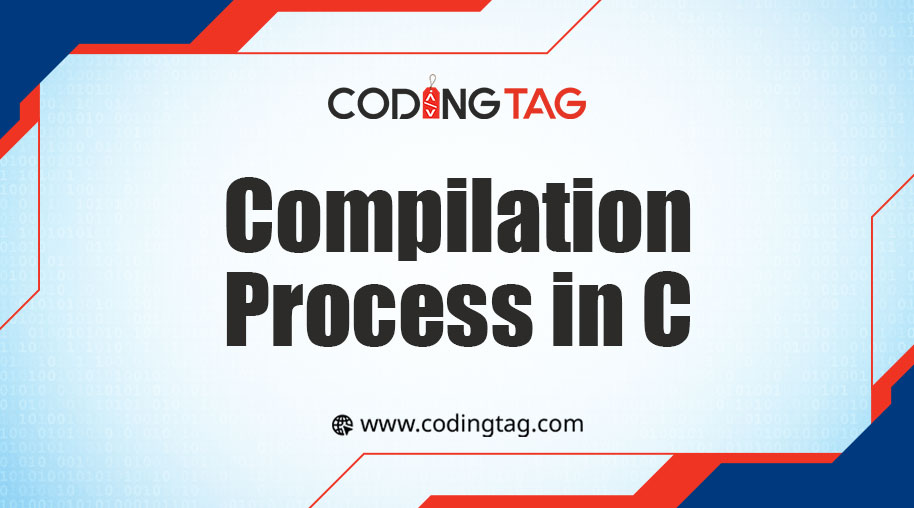
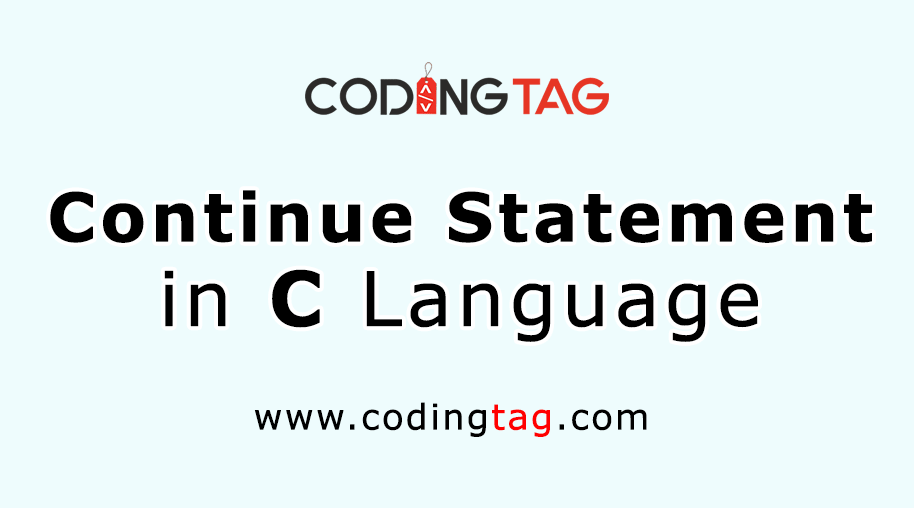


Comments
Waiting for your comments