fputs() fgets() in C
0 1443
fputs() in C
Description: The fputs() function in C is used to write a string to a file specified by the stream. Syntax of fputs():int fputs(const char *str, FILE *stream);str is a pointer to the null-terminated string for writing, while stream is a pointer to the FILE object indicating the file stream. Return Value: On success, fputs() returns a non-negative value. On failure, it returns EOF. Example:
#include<stdio.h>Output:int main() { FILE *fp; // Open a file named "output.txt" in write mode fp = fopen("output.txt", "w"); // Check if the file opened successfully if (fp != NULL) { fputs("Hello, World!\n", fp); // Close the file fclose(fp); printf("String written to file successfully.\n"); } else { printf("Error opening file.\n"); } return 0; }
Error opening file.
fgets()
Description: The fgets() function in C is used to read a line from a file specified by the stream. Syntax of fgets():char *fgets(char *str, int n, FILE *stream);str: Pointer to the character array where the read line will be stored. n: Maximum number of characters to read (including the null-terminator). stream is a pointer to the FILE object that points to the file stream. Return Value: On success, fgets() returns str. On reaching the end-of-file, it returns NULL. On failure, it returns NULL. Example:
#include<stdio.h>Output:int main() { FILE *fp; char buffer[50]; // Open a file named "input.txt" in read mode fp = fopen("input.txt", "r"); // Check if the file opened successfully if (fp != NULL) { // Read a line from the file if (fgets(buffer, sizeof(buffer), fp) != NULL) { printf("Read from file: %s", buffer); } else { printf("Error reading from file.\n"); } // Close the file fclose(fp); } else { printf("Error opening file.\n"); } return 0; }
Error opening file.In these examples: fputs("Hello, World!\n", fp) writes the string "Hello, World!" followed by a newline to the file. fgets(buffer, sizeof(buffer), fp) reads a line from the file into the buffer character array. These functions demonstrate string-based file operations using fputs() and fgets() in C.

Share:

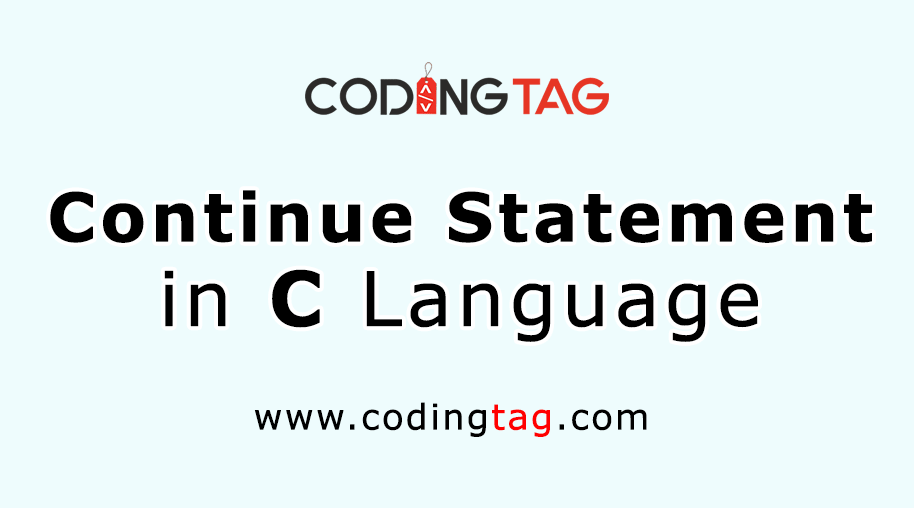
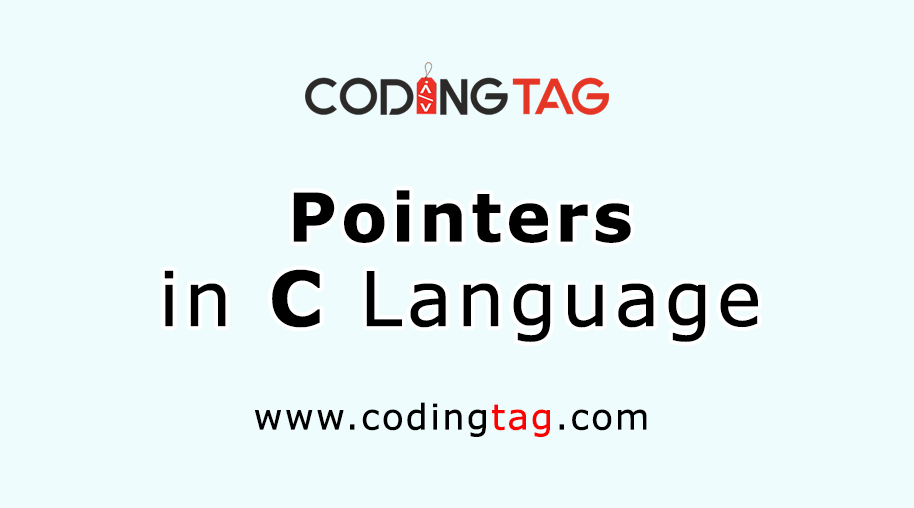

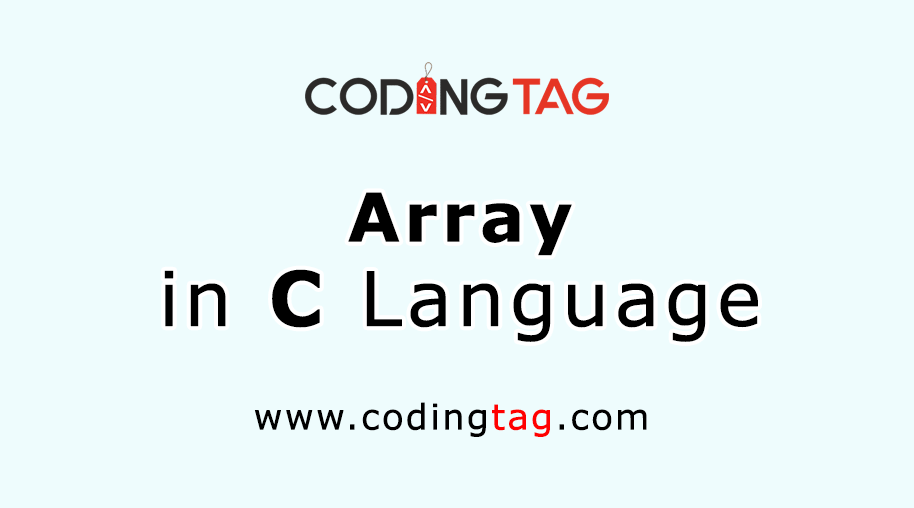



Comments
Waiting for your comments