HTML Text Links / HTML Links ?
0 6889
A webpage can hold many links that take you open to other web pages and even specific elements of a given page. These links are called hyperlinks.
Hyperlinks help visitors to navigate between the websites by clicking on words, images, and phrases. Thus you can generate hyperlinks using the text or images available on a webpage.
Linking Documents
The linking documents play an essential role in an HTML program. A link is stated using HTML tag <a>. This tag is known as anchor tag and anything between the starting <a> tag and the closing </a> tag becomes an element of the link.
You can use the below code to make hyperlinks from one page to another page.
<a href="http://www.codingtag.com/"> HTML Links </a>
When you click on the text "HTML Links", then page will be redirected to another page of "https://www.codingtag.com" which you have added in the tag.
HTML text links also have some attributes which specify the exact location of the redirecting page.
See below the attributes and their usage:
- _blank - It opens the linked document in a new tab or window.
- _self - It opens the linked document in the same frame.
- _parent - It opens the linked document in the parent frame.
- _top - It opens the linked document in the full body of the window.
- Targetframe - It opens the linked document in a named target frame.
Change Color of Hyper-Links through Style sheet:
<html>
<head>
<style>
a:visited {
color: blue;
}
a:hover {
color: green;
}
a:active {
color: yellow;
}
</style>
</head>
<body>
<div> You can change the colors through internal stylesheet </div>
<a href="html_images.asp" target="_blank">HTML Images</a>
</body>
</html>

Share:

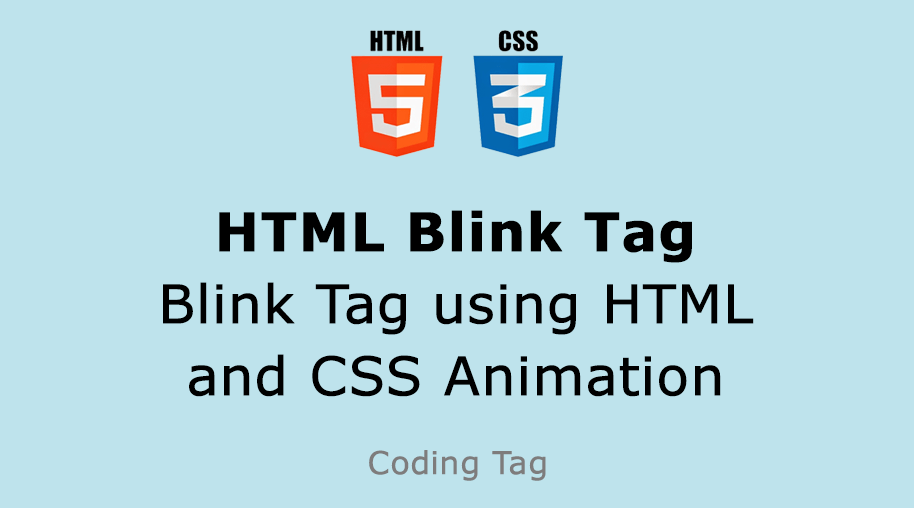

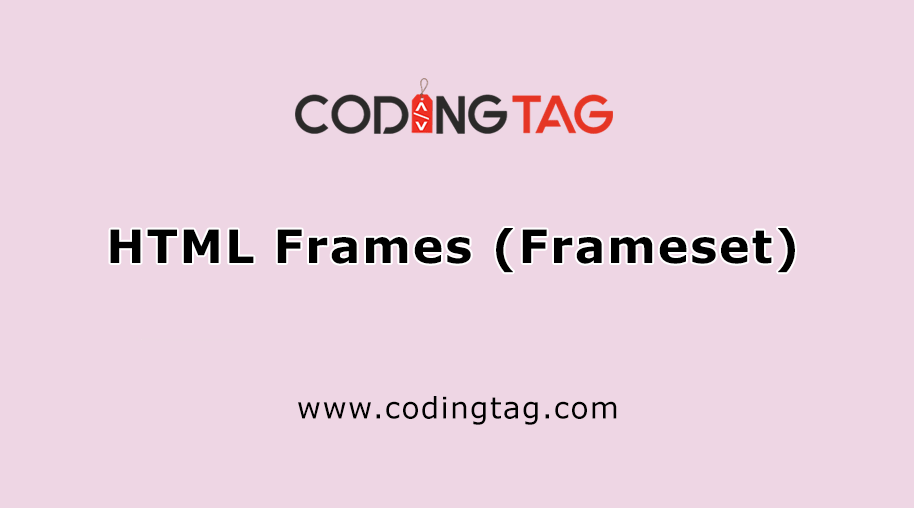
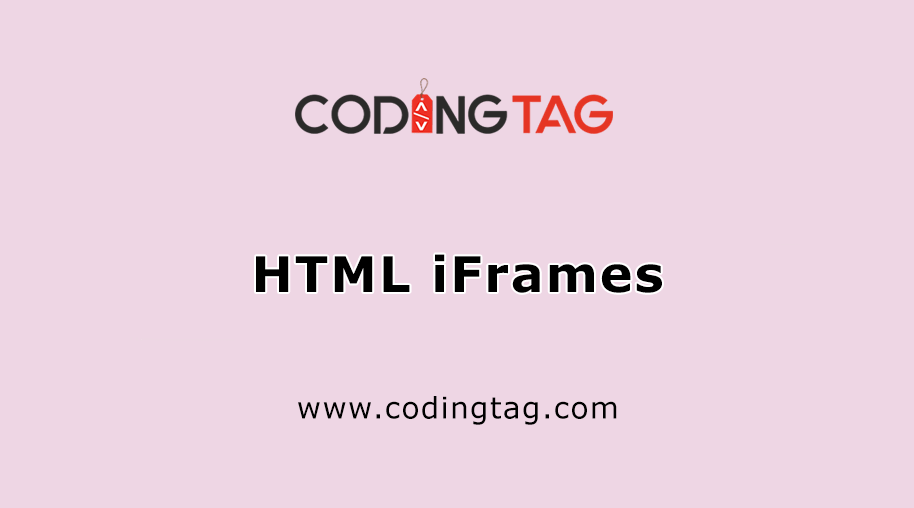




Comments
Waiting for your comments