How to Increase Alexa Rank in 7 Days For Your Blog
by Gagan Gaba
4 65895
The world of the internet is complex so are the ways to survive here. Creating a blog is not the only concern you should have, but you must think and imply the ways to get your blog popularity, and that again needs a lot of ways and efforts.
Though SEO alone has taken the majority of benefits of taking your blog to the better ranks, but this is not it. If you really want to receive great numbers of audiences each day, then you have to inquire and do all that can be done to make your blog popular.

The popularity of your blog is always judged by the amount of traffic you are receiving and based on that your ranking on the Alexa is marked.
What is Alexa?
Now, many of you might think that what is "Alexa" and why does the ranking of your blog on Alexa will matter, then here we are with the right explanation to your query.
Alexa is an Amazon-owned Web Information Company that is responsible for maintaining the records and data of every website based upon the traffic received and other important factors.
The ranking of Alexa matters because in case if the traffic to your website is really low, your audience may have an idea about it. When you work on increasing the rank of Alexa, it will impact its overall impression as it is one of the most trusted sources for many. It can even help you make a regular income with your website.
What is Alexa Rank?
According to Alexa, "Your Alexa Rank is an estimate of how popular your site is relative to all other sites."
Source - Alexa Blog
Whatever is your concern with the website, we are here to tell you the ways through which you can increase your Alexa ranking. Read on to explore.
1) Verify Your Website on Alexa
Verifying your website on Alexa gives full control over your web page, and it works like a confirmation procedure like Google Analytics, Google Webmaster Tools, and so on.
This will help other people to know who the proprietor of that site is. Thus, it's so essential to assert your site at alexa.com, and furthermore, it helps in positioning better on Alexa.
2) Add Alexa Rank Widget to Your Blog
Add Alexa rank gadget to your blog, as Alexa checks just those hits which go under their framework. Likewise, if you are a blogger, then you can't ask to each blog per user to introduce Alexa.
Use this code to add Alexa Widget to your website. Just replace www.codingtag.com with your website name.
<a href="https://www.alexa.com/siteinfo/webnots.com"> <script type="text/javascript" src="https://xslt.alexa.com/site_stats/js/s/a?url=www.codingtag.com"> </script> </a>
If your website builds with WordPress, then use the Alexa Rank Widget plugin.
3) Write a Review About Alexa on Your Blog
Alexa adores backlinks to them and great audits. In this way, compose a decent audit about Alexa Ranking on your blog and give a backlink to Alexa.com.
4) Post-Good Quality Content
It is compulsory for all bloggers to compose quality content. If you compose quality content on your blog, then others will naturally interface back to you, and afterward, your backlinks will increase.
Along these lines expanding backlinks, the movement will build which builds your Alexa Rank.
5) Update your Blog Regularly
This is the most imperative calculation which helps to expand the Alexa positioning. On the off chance that you won't refresh your Alexa rank routinely will go down and after that, it turns out to be difficult to bring back you Alexa positioning once more.
6) Submit your Blogs in Directories
Many blog registries are accessible on the web which stores blogs in classes astute. Presenting your blog (or blog entry) in indexes will make mainstream inbound connections.
It will build a movement and make backlinks to your blog. In this way, great quality backlinks assume a noteworthy part in expanding PR and consequently enhancing Alexa Rank.
So, all these ways can help you make your blog rank better in Alexa. Try them yourself.

Share:

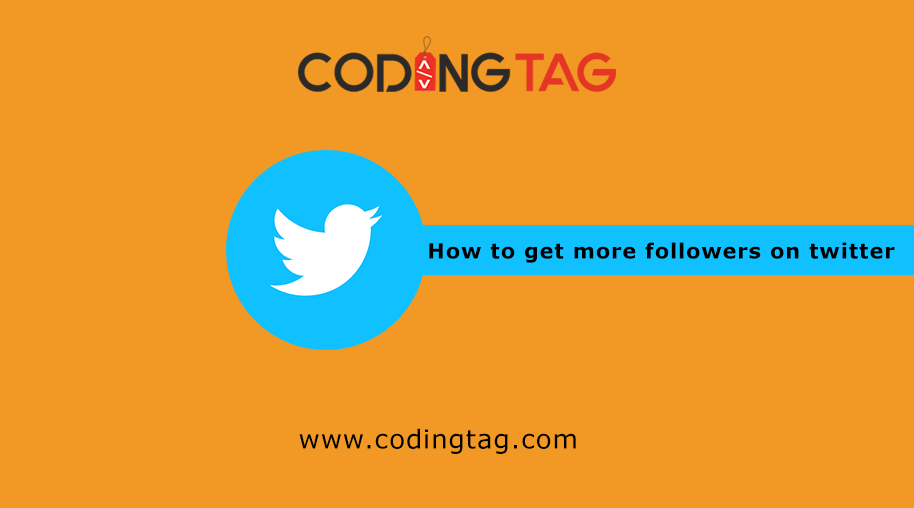






Sandeep Jan 22, 2019
I am always browsing internet to gain some extra knowledge about Digital Marketing. During search I have reached at your blog
Raman Arora Jan 22, 2019
Good one.. Very informative..
Atiquer Jan 22, 2019
Thanks for Sharing. It Contains a lots of Information.