Bootstrap 3 vs Bootstrap 4: which one is better
0 3207
"New technology is good or evil, its depend upon how one choose it"
Recently, introduced Bootstrap's new version i.e. Bootstrap 4. Have you ever wondered! Which one is more effective? Bootstrap 4 or Bootstrap3.
Bootstrap, the core of web application responsiveness comprises of CSS and HTML related templates and built-in plugins. To learn in detail the entire components of this open-source framework bootstrap, One can refer to a bootstrap tutorial or online documentation.
The most trending versions implemented for developing mobile applications are Bootstrap 3 and Bootstrap 4.
Bootstrap 3: Most stable version for solving critical bugs and document modifications from the last few years.
Bootstrap 4: latest version with advanced elements for more responsiveness and fast access. However, it does not support some browsers like Internet Explorer9.
One can effortlessly create a simple template through Bootstrap4. The main concern of this post is to cover mandatory improvements over versions so that it would become simple for the designer to choose each as per their project specifications.
The Bootstrap4 contains more improvement over 3. Let's explore the major differences between the Boostrap4 and Bootstrap3, to choose the better one.
Follow the table given below:
| Bootstrap 3 | Bootstrap 4 |
| In 2013, Bootstrap 3 was introduced | In 2017, Bootstrap 4 was introduced |
| Bootstrap 3's CSS source file is LESS | Bootstrap 4's CSS source file was updated to SAAS to make it more powerful |
| The unit of media queries and primary CSS in Bootstrap 3 is px | The unit of media queries and primary CSS in Bootstrap 4 is rem and em respectively |
| The Global font size is 14px | The Global font size is 16px |
| Inverse tables and table head styles are not supported by Bootstrap 3 | Inverse tables and Table head styles are added in Bootstrap 4 along with .thread-default and .thread inverse classes |
| The version does not support .table-prefix in terms of its contextual classes | The version support .table-prefix in terms of its contextual classes |
| reflow tables are not supported | Support reflow tables |
| Bootstrap 3 supports 4 grid system (col-xs-3, col-sm-3, col-md-3, col-lg-3) | Bootstrap 4 supports 5 grid system (.col-, .col-sm-3, .col-md-3, .col-lg-3, .col-xl-3) and also erased xs to cover every device. |
| Offset class found in Bootstrap 3 appear like (col-md-offset-4) | Offset class is modified in Bootstrap 4 as offset-md-4 |
| .img-responsive class has been used in Bootstrap 3 | Bootstrap 4 has modified responsible image as .img-fluid |
| Bootstrap 3 doesn't custom forms | "Custom forms" have been added in Bootstrap 4 which in turn replace the default browser setting |
| Bootstrap 3 does not support outlines button | .btn-outline classes have been added in Bootstrap 4 to style button via outline color |
| It support .btn-xs class | .btn-xs class has been removed in Bootstrap 4 |
Conclusion
This blog covers major differences between Bootstrap 3 and Bootstrap 4. Through this, one can easily choose the version as per his/her requirement. For understanding brief concept, Coding Tag has prepared front-end language tutorials to learn bootstrap online and to clear all doubts through real-time examples and programs.

Share:

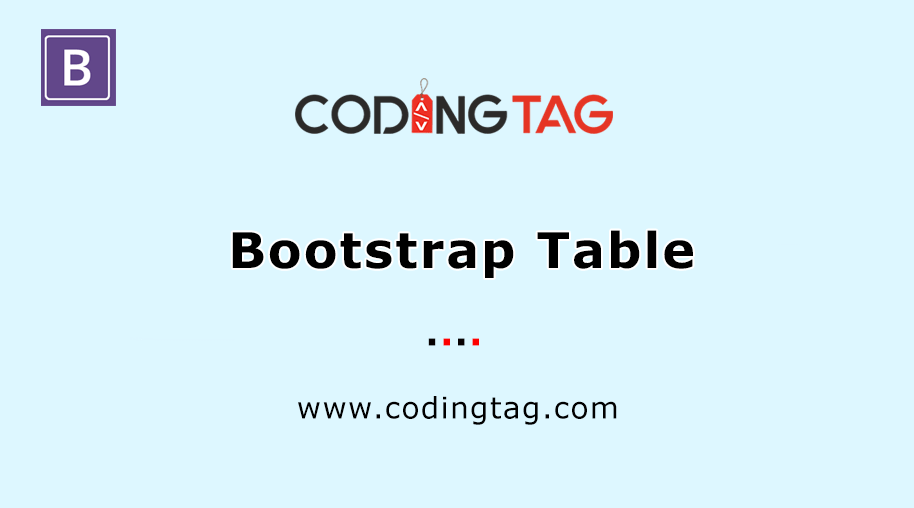
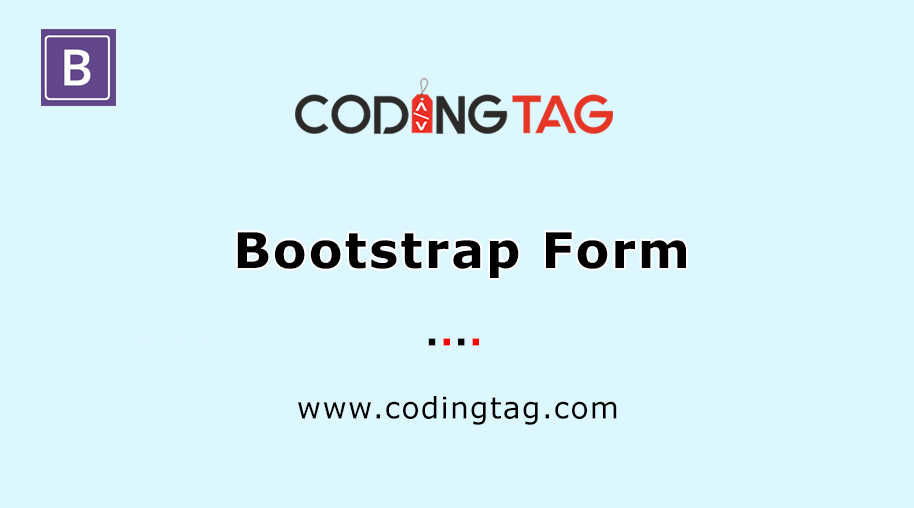
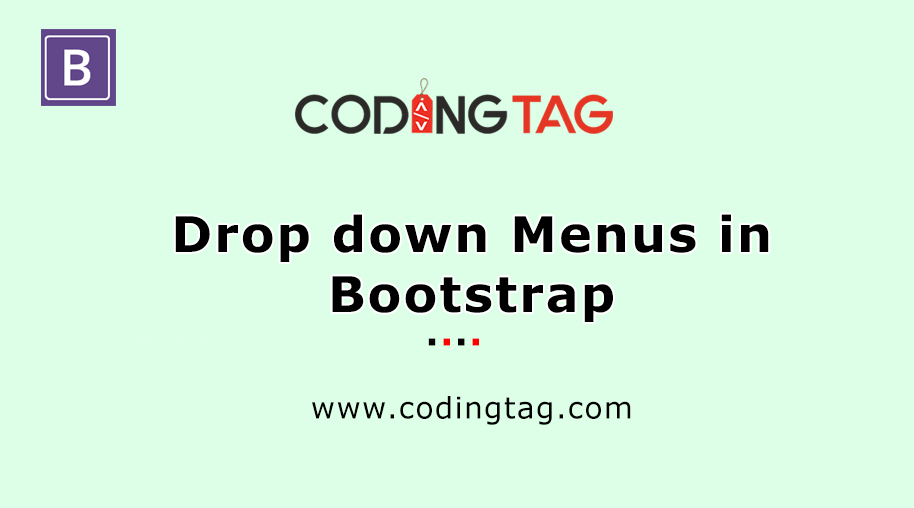




Comments
Waiting for your comments