Bootstrap Breadcrumb
0 3921
Bootstrap Breadcrumb Indicate the current page's location within a navigational hierarchy. Now you can easily give the current page's location mobile responsive with attractive design.
For more details please use below code. If any issue, please ask your question on below comment box.
Example:
<!DOCTYPE html>
<html lang ="en">
<head>
<title> Bootstrap Breadcrumb</title>
<link href="http://maxcdn.bootstrapcdn.com/bootstrap/3.3.1/css/bootstrap.min.css" rel="stylesheet">
</head>
<body>
<div class="container">
<h1> Bootstrap Breadcrumb </h1>
<ul class="breadcrumb">
<li> <a href="#"> Home </a> </li>
<li> <a href="#"> About us </a> </li>
<li class="active"> Mission </li>
</ul>
</div>
<script src="https://ajax.googleapis.com/ajax/libs/jquery/1.11.1/jquery.min.js"></script>
<script src="http://maxcdn.bootstrapcdn.com/bootstrap/3.3.1/js/bootstrap.min.js"></script>
</body>
</html>
Result:

Share:


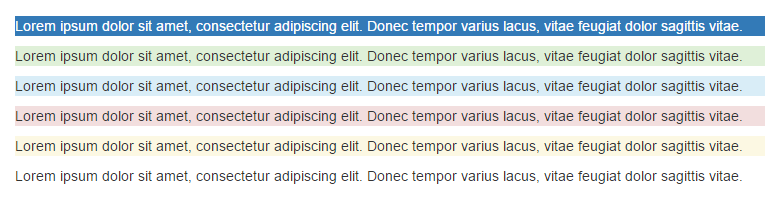





Comments
Waiting for your comments