Bootstrap Button Group
0 4035
Bootstrap group class used for multiple button in single line. Through Bootstrap Group Class you can give multiple numbers of button in single line. All Browser Support - Google Chrome, Mozilla, Opera, Safari, Internet Explorer.
Example:
<!DOCTYPE html>
<html>
<head>
<meta charset="utf-8">
<title> Bootstrap Button Group </title>
<meta name="viewport" content="width=device-width, initial-scale=1">
<!-Bootstrap css file->
<link rel="stylesheet" href="https://maxcdn.bootstrapcdn.com/bootstrap/3.3.6/css/bootstrap.min.css">
<link rel="stylesheet" href="https://maxcdn.bootstrapcdn.com/bootstrap/3.3.6/css/bootstrap-theme.min.css">
</head>
<body>
<div class="container">
<h1> Bootstrap Group button </h1>
<div class="btn-group">
<button type = "button" class = "btn btn-primary"> Button Primary </button>
<button type = "button" class = "btn btn-success"> Button Success </button>
<button type = "button" class = "btn btn-info"> Button Info </button>
<button type = "button" class = "btn btn-default"> Button Default </button>
<button type = "button" class = "btn btn-danger"> Button Danger </button>
</div>
</div>
<!- End Container ->
<!- Bootstrap js file ->
<script src="https://ajax.googleapis.com/ajax/libs/jquery/1.11.3/jquery.min.js"> </script>
<script src="https://maxcdn.bootstrapcdn.com/bootstrap/3.3.6/js/bootstrap.min.js"> </script>
</body>
</html>

Share:




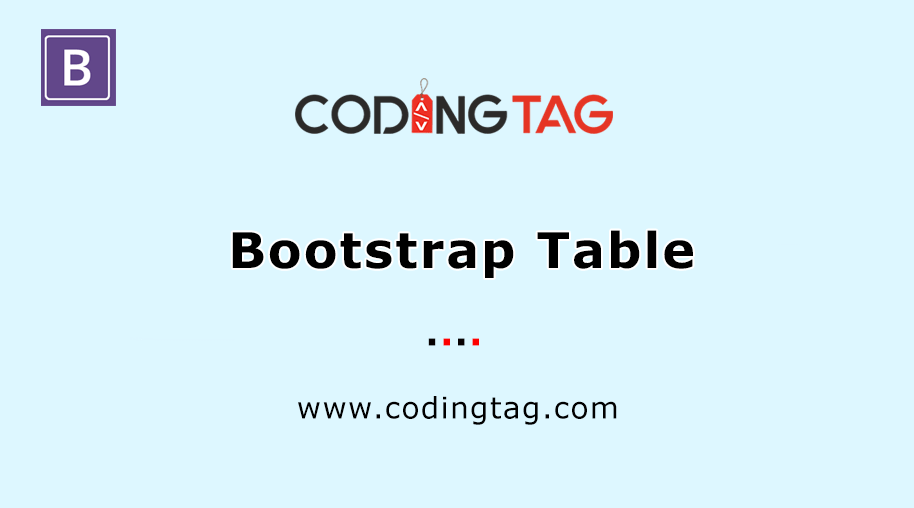



Comments
Waiting for your comments