Bootstrap Floats
0 4545
Bootstrap float element to give the alignment left or right with class .pull-left or .pull-right. Now you don't need to give the more code to do this work, through bootstrap float element you can do it fast and responsive on all devices.
For more brief copy and paste below code or see the result.
Example:
<!DOCTYPE html>
<html>
<head>
<link href="http://maxcdn.bootstrapcdn.com/bootstrap/3.3.1/css/bootstrap.min.css" rel="stylesheet">
</head>
<body>
<div class="container">
<p class="pull-left"> Bootstrap float left </p>
<p class="pull-right"> Bootstrap float right </p>
</div>
<script src="https://ajax.googleapis.com/ajax/libs/jquery/1.11.1/jquery.min.js"> </script>
<script src="http://maxcdn.bootstrapcdn.com/bootstrap/3.3.1/js/bootstrap.min.js"> </script>
</body>
</html>

Share:



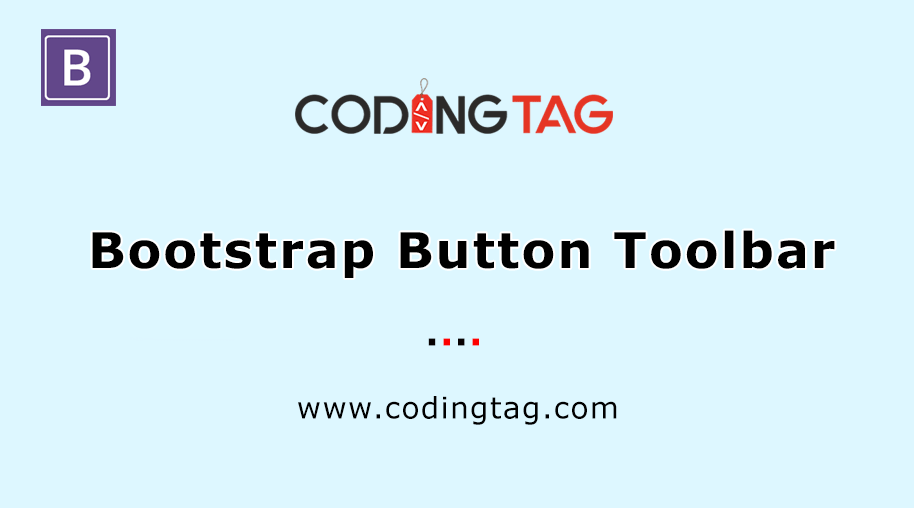




Comments
Waiting for your comments