Bootstrap Jumbotron
0 5693
Showing Contents with Jumbotron - Jumbotron is used for Showing the increase font size and lot of margin for landing page heading and description.
Fully Responsive - You can modify the content, size as per your requirement. All browsers supported.
<!DOCTYPE html>
<html>
<head>
<meta charset="utf-8">
<title> Bootstrap Jumbotron </title>
<meta name="viewport" content="width=device-width, initial-scale=1">
<!-Bootstrap css file->
<link rel="stylesheet" href="https://maxcdn.bootstrapcdn.com/bootstrap/3.3.6/css/bootstrap.min.css">
<link rel="stylesheet" href="https://maxcdn.bootstrapcdn.com/bootstrap/3.3.6/css/bootstrap-theme.min.css">
</head>
<body>
<div class="container">
<div class="jumbotron">
<h1> Welcome to onTime Infotech </h1>
<p> onTime Infotech Pvt Ltd (www.ontimeinfotech.com) is a best website designing company team. We are a professionally managed startup with entrepreneurs having more than 10 years of hands on experience in the digital world. Having excelled in that, we have ventured into offering unique Customer Centric solutions based on your needs and that too onTime. </p>
<button type="button" class="btn btn-success btn-lg"> Read more </button>
</div>
</div>
<!-Bootstrap js file->
<script src="https://ajax.googleapis.com/ajax/libs/jquery/1.11.3/jquery.min.js"> </script>
<script src="https://maxcdn.bootstrapcdn.com/bootstrap/3.3.6/js/bootstrap.min.js"> </script>
</body>
</html>

Share:


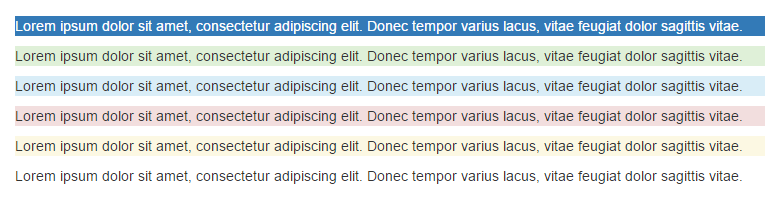
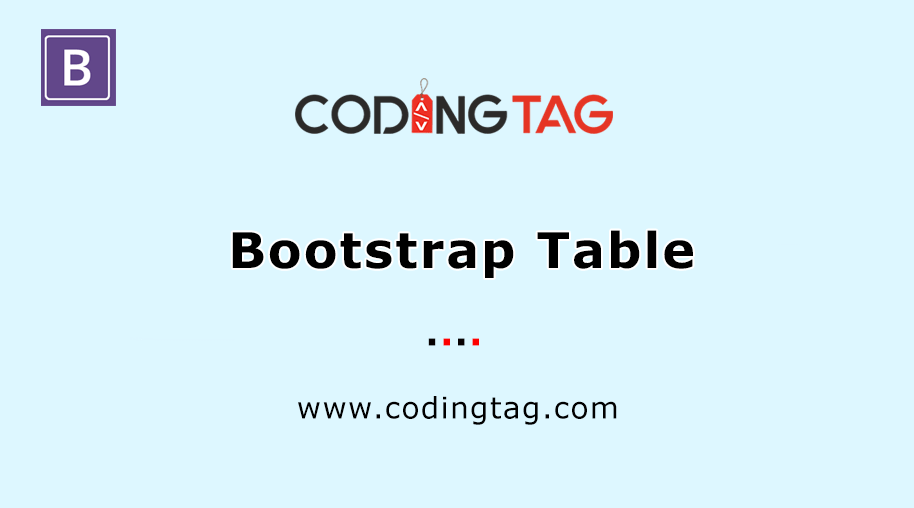




Comments
Waiting for your comments