Bootstrap Code
0 5682
Bootstrap display code with two different type. These bootstrap code support all browsers.
1. <pre> </pre> - Use <pre> for multiple lines of code.
2. <code> </code> - The first is the <code> tag for displaying code inline, you should use the <code> tag.
<!DOCTYPE html>
<html>
<head>
<meta charset="utf-8">
<title> Bootstrap </title>
<meta name="viewport" content="width=device-width, initial-scale=1">
<!–Bootstrap css file–>
<link rel="stylesheet" href="https://maxcdn.bootstrapcdn.com/bootstrap/3.3.6/css/bootstrap.min.css">
<link rel="stylesheet" href="https://maxcdn.bootstrapcdn.com/bootstrap/3.3.6/css/bootstrap-theme.min.css">
</head>
<body>
<pre>
Lorem ipsum dolor sit amet, consectetur adipiscing elit. Nam accumsan vulputate justo.
Lorem ipsum dolor sit amet, consectetur adipiscing elit. Nam accumsan vulputate justo.
</pre>
<code>
Lorem ipsum dolor sit amet, consectetur adipiscing elit. Nam accumsan vulputate justo. Lorem ipsum dolor sit amet, consectetur adipiscing elit. Nam accumsan vulputate justo. Lorem ipsum dolor sit amet, consectetur adipiscing elit. Nam accumsan vulputate justo.
</code>
<!- Bootstrap js file ->
<script src="https://ajax.googleapis.com/ajax/libs/jquery/1.11.3/jquery.min.js"></script>
<script src="https://maxcdn.bootstrapcdn.com/bootstrap/3.3.6/js/bootstrap.min.js"></script>
</body>
</html>

Share:

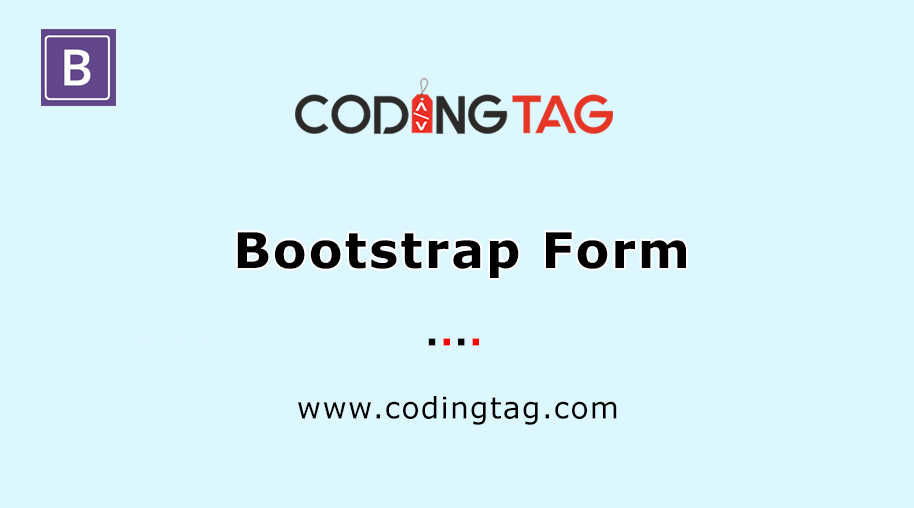

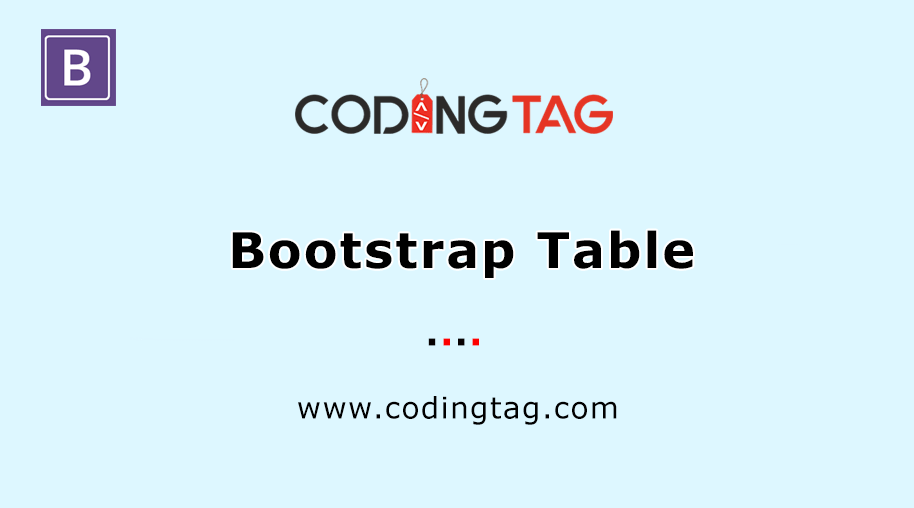





Comments
Waiting for your comments