Adding JS and CSS in CodeIgniter
0 2952
- From the point of view of code customization, it is very necessary to use external CSS and JS files rather than writing all codes into one file.
- In Codeigniter, it is very simple to add external CSS and JS files to your page.
Related Topics:
Codeigniter Interview Questions
Page caching in Codeigniter
Page redirecting in Codeigniter
Adding CSS and JS in CodeIgniter

<link rel = "stylesheet" type = "text/css"
href = "<?php echo base_url(); ?>css/style.css">
<script type = 'text/javascript' src = "<?php echo base_url();
?>js/script.js"></script>
$this->load->helper('url');
Example:
Step 1 Open the CSS folder and create a CSS file style.css.body {
background:#FFF;
}
h2{
color:red;
}
h4{
color:blue;
}
Step 2 Open the js folder and create a JS file script.js.function example() {
alert('Hello, This is example function');
}
Step 3 Open the application/views directory and create a new file example.php.<!DOCTYPE html>Step 4 Open the application/controllers file and create a new file Example_controller.php.
<html>
<head>
<meta name="viewport" content="width=device-width, initial-scale=1"> <title>Codeigniter Example</title>
<link rel="stylesheet" href="https://maxcdn.bootstrapcdn.com/bootstrap/3.4.1/css/bootstrap.min.css">
<script src="https://ajax.googleapis.com/ajax/libs/jquery/3.5.1/jquery.min.js"></script>
<script src="https://maxcdn.bootstrapcdn.com/bootstrap/3.4.1/js/bootstrap.min.js"></script>
<link rel = "stylesheet" type = "text/css" href = "<?php echo base_url(); ?>css/style.css">
<script type = 'text/javascript' src = "<?php echo base_url(); ?>js/script.js"></script>
</head>
<body>
<div class="container">
<h2>Codeigniter Example</h2>
<h4> <a href = 'javascript:example()'>Click Here</a> to execute the javascript function.</h4>
</div>
</body>
</html>
<?phpStep 5 Enter the given URL into the browser to see the result.
class Example_controller extends CI_Controller {
public function index() {
$this->load->helper('url'); //load this url to use base_url() function
$this->load->view('eexample');
}
}
?>
http://localhost/ci/index.php/Example_controller
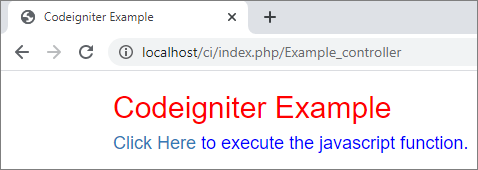 Click on the click here link to execute the JS function.
Click on the click here link to execute the JS function.
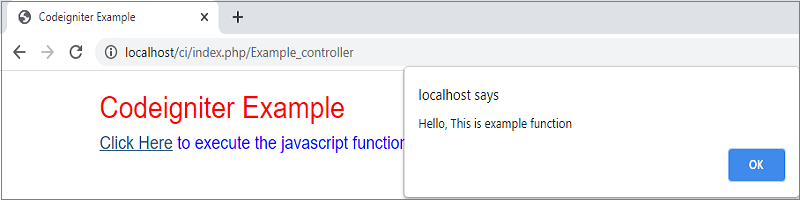

Share:








Comments
Waiting for your comments