Personal Computer Shortcut Keys
0 4507
Shortcut keys are very important to improve your speed to access computer software programs, Shortcut keys provide an easier quicker method of navigating and executing commands in computer programs.
Related Articles:
Window Shortcut keys
Mac Shortcur keys
Top 15 Shortcut keys
Here is a list of the most used shortcut keys which a user should always keep in mind to increase their productivity.
| Shortcut Keys | Description |
| Alt + Tab | Switch Open Programs between each other |
| F2 | Rename a selected file |
| F5 | To refresh the window |
| Control + A | Select all files or select all text in any program means SELECT ALL |
| Control + B | Bold any selected text |
| Control + C | Copy any selected text, file, folder |
| Control + E | For text alignment in the center |
| Control + F | Find any text in the program, find the file on the computer |
| Control + H | Replace any text in the program, at one time multiple nos of same text can be changed with another text |
| Control + I | Normal selected text convert into Italic |
| Control + J | For text alignment in justify. Means all text lines or paragraph show equally |
| Control + K | Insert hyperlink for selected text |
| Control + N | Create a new document or page in some programs |
| Control + O | Open Old File |
| Control + P | Give the print command to any document page |
| Control + R | For text alignment on the right side |
| Control + S | Save current document file means excel, word, power-point, etc. |
| Control + U | Gives underline to selected text |
| Control + V | Paste any text, file, folder, etc. But for use paste command, firstly have to copy same file, folder or text |
| Control + X | Cut selected item |
| Control + Home Key | Direct go to the beginning of the current |
| Control + Shift + esc | Open windows task manager |
| Control + esc | Open start menu |
| Alt + F4 | Close the current program |
| Alt + Spacebar | Open menu for an active program |
| Home Key | Direct go to the beginning of the current line |
| Window Key + D | For Hide/Minimize all open program |

Share:

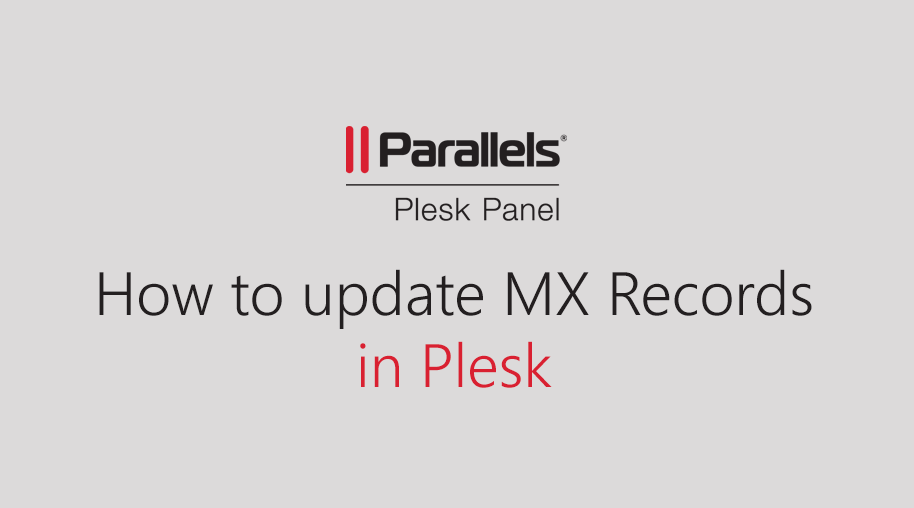


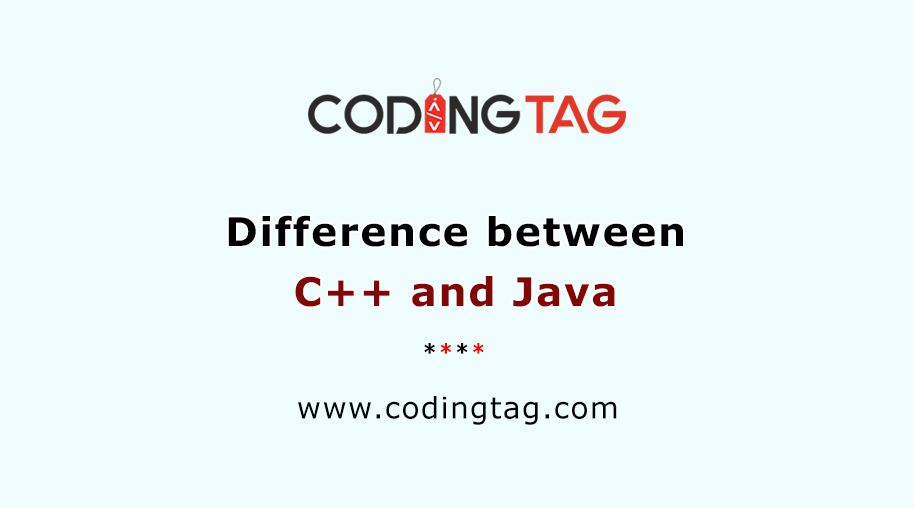


Comments
Waiting for your comments