api-ms-win-crt-runtime-l1-1-0-dll is missing (XAMPP)
0 10948
Are you flustrate with "api-ms-win-crt-runtime-l1-1-0-dll is missing" popup error??
The program can't start because api-ms-win-crt-runtime-l1-1-0.dll is missing from your computer is a very infuriating error message. This is the most common error that users can receive on a windows computer when trying to open some programs such as SmartFTP software, Autodesk, Microsoft office, XAMPP and many more.
In order to set up PHP/PERL environment for web development, XAMPP is an important one. When you are attempting to install XAMPP via xampp-win32-7.0.1-0-VC14-installer. After successful installation, the Apache server failed to run.
You may receive the error message along with a suggestion to reinstall the program. Following the given suggestion is not actually the exact solution to solve the issue.
In this Article, we have illustrated some of the important solutions to solve this error. The users need to follow each solution to fix it.
What Users do to fix this Error?
After reading suggestions of the error message, everyone wants to go through the described error indication i.e. trying to reinstall the program and to fill the missing DLL file. When users try to reinstall the program but the problem will still remain the same.
What is the reason behind this popup error message?
- 1st Solution. Corrupted DLL files
- Type cmd command on search option or run window
- In the appeared command prompt, type sfc /scannow
- Hit Enter.
- You can easily analyze all the file corruptions.
- 2nd Solution.
- 3rd Solution.
- 4th Solution.
- 5th Solution.
- 6th Solution.
Execute utility software i.e. System file checker execution file located in your Microsoft windows to permits you to scan corrupted files and restoring it.
To find sfc.exe, go through in C:\Windows\System32 folder or through the command line to analyze SFC logs. Through the Command line, you must have administration authorization of your system.
This error message mainly occurs when your System's window is 32 bit and you are trying to run 64-bit XAMPP program on the 32-bit operating system.
Try to install a version of XAMPP compatible to your window.
The pop-up error message indicates that the DLL file i.e. Dynamic Link Library is not available on the PC. These DLL files are a part of the Microsoft Visual C++ Redistributable that is usually not installed with the software program due to which error occurs.
The solution is to reinstall the Microsoft Visual C++ Redistributable software again to register the api-ms-win-crt-runtime-l1-1-0.dll.
Update windows from the control panel and restart your system again.
Modify the Default Apache port on XAMPP server
Our computer contains a Universal C Runtime in Windows that are required to be updated in order to prevent this error.
How to update Universal C Runtime in windows
For that, you need to go through the official websites of Microsoft that is given below:
https://support.microsoft.com/en-us/help/2999226/update-for-universal-c-runtime-in-windows
After opening this link, according to your window's requirement download it. You can try all these mentioned above solutions to fix this api-ms-win-crt-runtime-l1-1-0.dll problem on your XAMPP server.

Share:


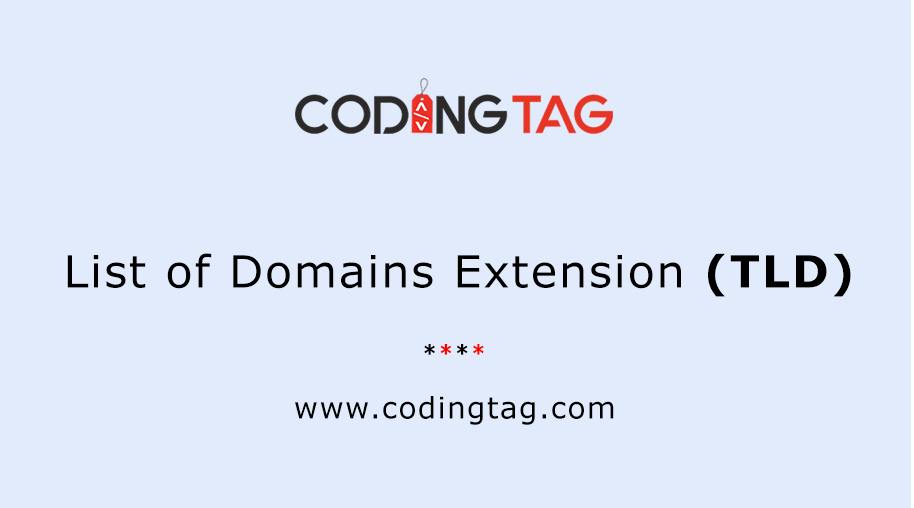

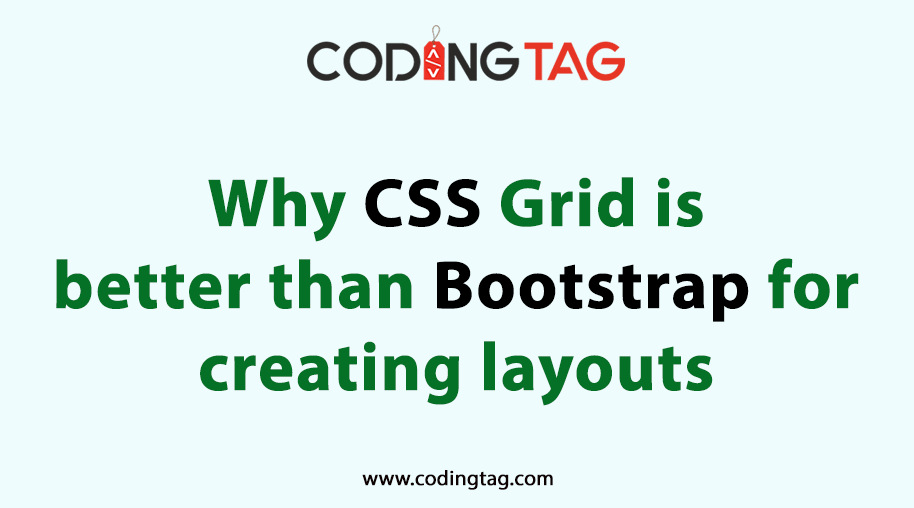

Comments
Waiting for your comments