10 Tips to boost Google AdSense revenue
0 5068
Google AdSense is the best method to add revenue nowadays. AdSense can be referred to as an advertising network program gifted by Google. Google allows its publisher to monetize their article, blogs, website or video. As on Internet, there available different types of content and thousands of websites present.
Whenever we enter any keyword or website name in Google Search Engine different types of content is displaying on the webpage for e.g. Images, videos, gifs and some ads. When audience clicks on those advertisements, publishers get earning in their AdSense account.
Google advertisements are seen on almost every computing devices like laptop, desktop, tablet, and mobiles. You can definitely earn money with Google AdSense. To increase earning with Google AdSense is not one day process; you need frequently high quality and unique content updating.
The basic requirement for Google AdSense earnings:
- Blog/website
- Get approved by Google AdSense with unique and customize content.
- Avoid use of any spam techniques
- AdSense required <iframe> tag compatible browser since this tag is required by AdSense for advertisement.
10 Tips to increase Google AdSense revenue are listed below
1 Remove other advertising networks
You can boost your revenue by allowing only Google AdSense to run on your website by discarding all others network advertisements. This will provide more visibility to the users and results in more clicks
2 Facebook pages with Google AdSense
You can earn more than 15$ with Facebook through Google AdSense since there are millions of active users present on Facebook. Facebook can be the best platform to attract traffic and you don't require waiting for months to get money as in websites. Now the thing is what the procedure to earn money with Facebook is. Here define steps to steps to integrate Google AdSense code on Facebook
- Sign in your Facebook account
- Go to blogger.com and create a site / new blog
- Prepare original content articles and post it every day
- The next step is to register on Google AdSense
- Post the content and increase traffic
3 Make use of applicable ad size images
Google AdSense approved image size should be used for more earning, standard sizes are 300×250, 728×90, 300×600 and 336×280. Add text in images for more clicks and more revenue
4 Check ads variations
You can easily analyze the performance of different AdSense ads with AdSense experiments. This will definitely increase your earnings.
5 Search and improve AdSense referrer
Use Google analytics tool to analyze about the best earning referrer and try to improve it for more earning
6 Optimize your website for fast loading
If your website is optimized, it will be easy for users to click. Avoid heavy graphic images. This will eventually boost your revenue.
7 Publish content frequently for more earning
When you are continuously publishing the best content, it will increase the audience visits to read your content and this will definitely increase your Google AdSense account earning
8 Set the proper visibility of ads
The place selection plays an important role to attack users. It should be placed on that area which is visible by users. It should be between high quality content.
9 Responsive AdSense Units
Responsive websites provide more scope to increase earnings as compare to non-responsive website you can substitute ads with Responsive AdSense Units and increase revenue
10 Add content related to audience requirement
Add unique and user friendly content. If your content is written according to the user's requirement. There will be more viewers, if there is more viewer, there will be more clicks and which will in turn increase in earning.
Earn By integrating AdSense Code in Facebook
A snippet of code wrapped in HTML file can be used in Facebook pages and apps
Login to Google AdSense account
- Go to adv tab and click on new Ad Unit to develop a new ad code linked to the AdSense.
- Edit and apply display settings and customize the size of your ad by twisting the settings and save it and there appears a code
- Copy the displayed code and paste that code into HTML file of the webpage and add that code where you want to display advertisement
- Go to developers.facebook.com account and switch to the right side and click on add new app
- Write the application name and phone no and follow the general terms and condition of Facebook.
- Fill the required form with categories and after that save changes
- Click on Facebook integration and paste the snippet AdSense code and paste it into Canvas URL part
- On view App Profile Page, click on "Add to my page" and pick up the particular pages that you want to display ads and then click on close

Share:

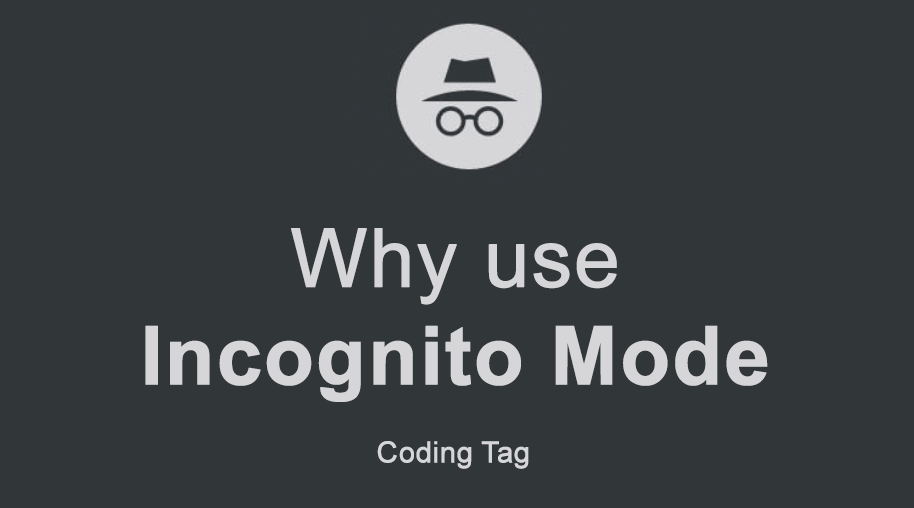
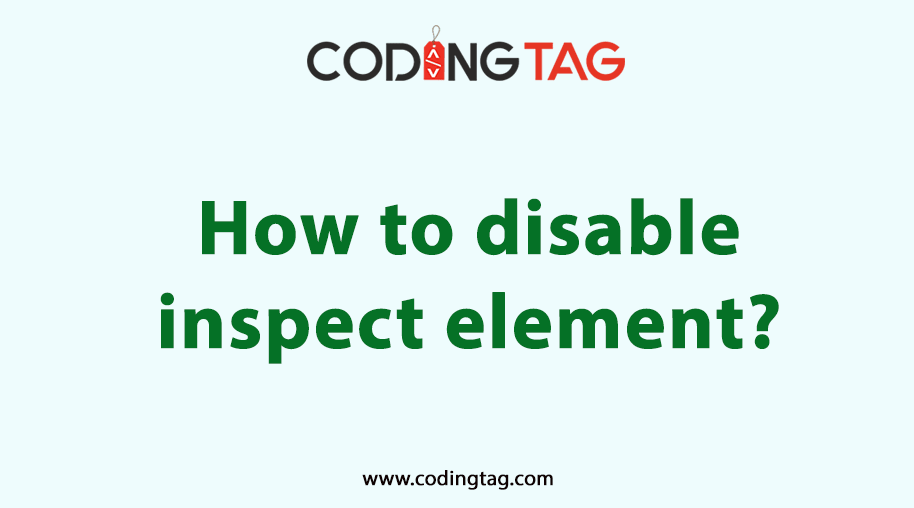

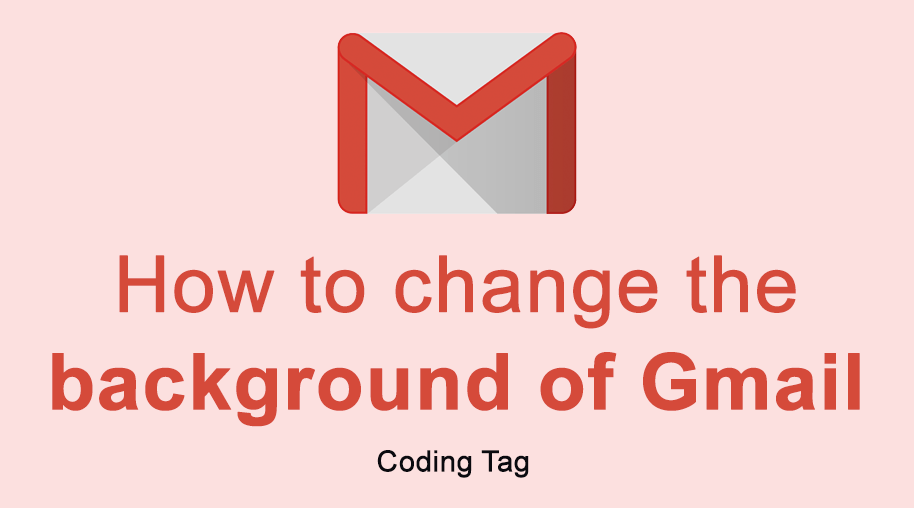

Comments
Waiting for your comments