How to delete Telegram Account
by Devender
0 2153
If you are one of the million users who use this private messaging app "Telegram" and looking for deleting your account as you no longer find it useful. Then, we are here to demonstrate to you how to do it.
There are two ways to do it:
1. From the application.
2. From a browser.
Deleting your account is one of the most time-eating tasks. Even creating an account on any application is easier than trying to delete that account. But if you know where to go and which button to click, then it can turn into a very easy task.
So, let's discuss how you can delete your account from Telegram.
How to delete a Telegram account?
As it is already said, it can be done via two ways out of which one is a self-destructive feature of Telegram and the other one is a little complex where you have to do it yourself. Let's discuss both one by one.
Deleting your Telegram account using the Telegram application on your phone:
This one is a little easier than the latter one but it will take some time to delete your account.
1 Open the "Telegram" application on your phone.
2 Push the three-line icon.
In the top left corner of your application, you will see an icon. Click on it to open the menu bar.

3 Go to "settings".
In the menu bar, you will find the Settings options.
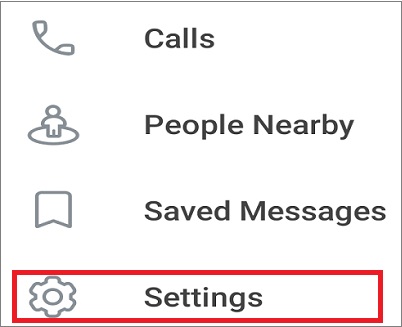
4 Click on the "Privacy and Security" option.
In the settings options, you need to click on the "privacy and security" button.
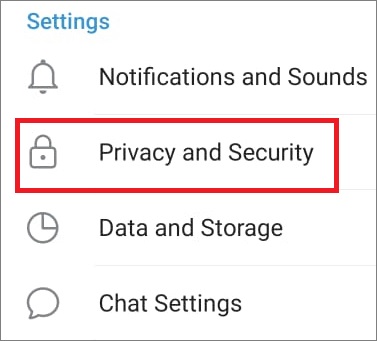
5 Select a time period.
Scroll down until you reach the "delete my account" section.
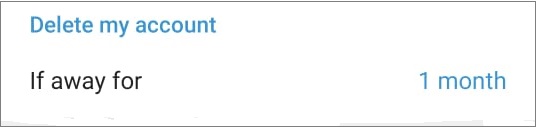
Select a time period. Select the minimum time period that is 1 month and then uninstall the app from your phone.
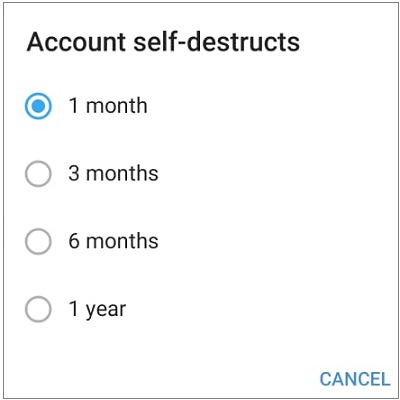
If you don’t open your account during this time period of one month, Telegram will automatically delete your account.
In these easy 5 steps, you will be able to delete your account from Telegram but you have to wait for the selected period before being sure that your account is deleted. This is the self-destructive feature of Telegram.
The other one is used when you want to delete your account at the current instant. Let's take a look at that one too.
Deleting your account using Telegram on your browser:
1 Go to Telegram.com.
Go to Telegram.com using any browser on your phone or desktop.
2 Insert your phone number.
Telegram will ask you to enter your phone number associated with your account. Enter the phone number with the correct country code of your nation and press "next".
3 Insert the code.
Telegram will send you a code on your account. Enter the code to move further.
4 Select the "Delete account" option.
When you enter the code, you will be redirected to a new page where you will find these services.
Select the delete account option in order to delete your account.
5 Enter the reason why you are leaving Telegram and click "delete".
Enter the reason why you want to delete your account and then click on the "Delete" button and your account will be deleted from Telegram permanently.
In these 5 easy steps, you will be able to delete your account from Telegram. This process will not take more than 2/3 minutes.
Now, you have learned how you can delete your account from Telegram in both ways. If you don't want to wait for 30 days then, you can go to the latter process. It will directly delete your account. If you like this information, please share it and subscribe to our newsletter.

Share:







Comments
Waiting for your comments