Top 5 WordPress Plugins for Backup
0 2736
Have you ever thought of using Backup Plugin for your WordPress Website? Well, I have used it. So while having my dinner, I just thought why not to prepare a blog on this.
Before proceeding, I want to share with you one incident of my college days. Those moments of practical days got me so scared!
"I lost my entire files from my system containing my final project! I did that project within 3 months and suddenly lost it. Then I realized my mistake of not having a backup."

From that day, I decided to have a backup plan for everything. This is my suggestion to everyone that while designing any WordPress website, you must install WordPress backup plugin also.
If you are new in the WordPress world, refer to WordPress tutorial for beginners, targeting specific elements that are required to design a website.
However, in this blog, we will discuss "Top 5 backup Plugins of WordPress". The main objective of writing this blog is to reduce your struggle of finding the correct backup plugins. Because we understand, searching a relevant plugin from thousands is such a messier and tricky task.
Let's proceed towards the list of top plugins demonstrating a solid introduction:
1 UpdraftPlus:
Are you tired of server crashes?
Want to restore your files in a single click?
Meet "UpdraftPlus", an open-source, trustable, and reliable plugin of WordPress website presented across the internet. This plugin permits you to generate a complete backup of a website, downloads, and cloud storage.
It has been the most rated and effective backup result for a website across lakhs of active installs. If we browse the rating of "Updraftplus back-up plugin", it will appear in the range of 4-5.
Well, for cloud storage solutions like Dropbox and Google Drive, this plugin is awesome!
For easy installation, setup, or manual backup of the entire website's files; install UpdraftPlus. Believe me, I have suggested this plugin to my friend. Through this, he did instant back-up from the admin panel of his website and protected his data. Even, the owner is also eligible to choose a particular file for a back-up.
How to backup WordPress files manually
The plus point of this plugin is that even with less technical knowledge, one is able to restore his/her entire files like themes, plugins, content, database log, etc.
However, the freely available version is comprised of entire essential elements. If still, anyone wants to increase the core functionalities, he/she can buy a premium version. The upgraded version of this backup plugin comprises certain attachments that can be used to remove duplicate data sources and their modifications.
To download this outstanding backup plugin, click on the mentioned below link:
2 BlogVault:
To accomplish multi-site can be a little bit complex but it was not found complex in my sister's case. She saved herself from a huge data loss through the back-up feature of the BlogVault plugin.
I would like to thanks "BlogVault" for sharing such effective backup solutions with a smart incremental backup technique that saved my sister's important data. This plugin contains outstanding features that safeguard the optimal performance of the entire website.
Some are given below:
- Uptime monitoring
- Simple to restore
- Backups can be easily uploaded to Google Drive
- Permits offsite storage
- Unlimited on-demand backup's availability
- Migration
- Backup
- Restore
- Secure
- Ease to use
I assure you from the references of millions of websites and users of BlogVault, that it is the best backup plugin to prevent system, database's crash, and many other security vulnerabilities.
To download this wonderful backup plugin click on the below-mentioned link:
3 BackupBuddy:
Tired of backup errors?
Upset with a sudden system crash?
Don't worry! BackupBuddy is there for you, with incredible features including automated and scheduled backups. This plugin is really your system savior, trusted by millions of websites. This backup plugin permits customization of backup profiles and even directory exclusions also.
Now forget about the backup problem, it will end your trouble related to restoration. One can restore his/her entire website in fewer steps. The most stunning feature of "BackupBuddy" is its ability to store the backup in the offsite file.
It's amazing! isn't it! My favorite is Google Drive.
Wow! I can store my entire files including a widget, themes, etc. across the cloud.
Moreover, this plugin permits you to optimize your database. You can also download this most convenient backup plugin through the mentioned below link:
4 Duplicator plugin:
Are you frustrated with the slowdown of a website?
Want to perform a website clone?
Then, Duplicate is the best option. Install Duplicate, it is the most reliable backup plugin to back up your entire WordPress documents in a zip format. Even a single site can also be configured through this awesome plugin.
Several effective options are available including backup solutions, cloud storage, etc. You can download the Duplicate plugin through the below-given URL.
5 WP Database Backup:
Want to restore in a single click?
Download the WP Database Backup plugin. Through this plugin, one can store backup remotely on Google Drive, Dropbox, etc.
This consists of outstanding pro features including Backup listing, FTP integration, Downloadable log files, Multisite compatible, manual listing, and many more.
Let's highlight some features of WP Database plugin:
- Simple to install and configure
- Backup files can be directly downloaded through the WordPress dashboard
- In-depth documentation
- Auto backup
- Backup database files in zip format
To download this awesome plugin click on the following link:
That's all...!!
I hope this article will help you to choose the best plugin for your website.
Besides, you can also search for WordPress tutorials for developers to understand the concepts of plugins, themes, and other elements.
Thank you!

Share:




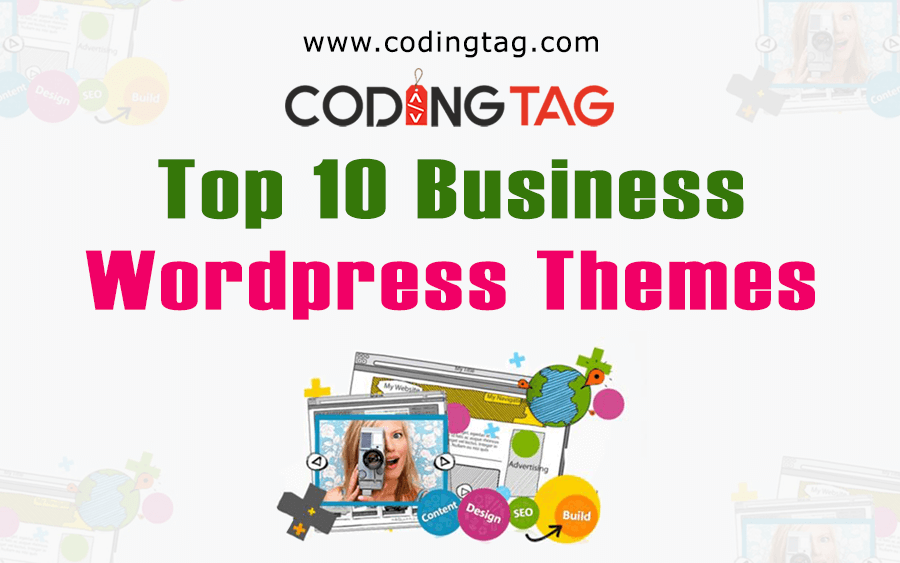



Comments
Waiting for your comments