Basics of Web Push Notifications for Beginners
4 7673
You are only 15 steps away if you want to add the web push notification plugin on a WordPress site. Wondering how! Be assured! We will explore the steps by first understanding the basics of web push notifications.
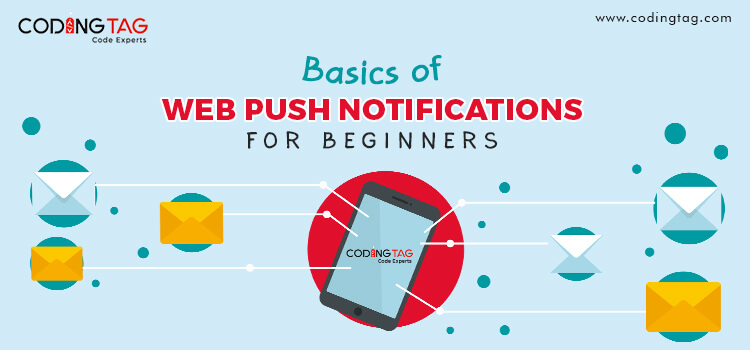
And then the countdown begins 1,2,3....15.
Let's get started
What are Web Push notifications?
- Web Push notifications are small alert/clickable messages sent directly from the websites configured with web push technology, through internet browsers onto the screens of subscribed end users' devices, irrespective of their presence on those websites.
- These messages are accessed on all devices (desktop, mobile, tablet, etc.).
- Push Notifications work very much in the same way as mobile app push notifications. There is one exception to it. That is, they work on websites instead of apps, and the notifications can be accessed on all devices, as mentioned above.
- On the desktop screen, a web push notification appears on the top or bottom right-hand corner. On a mobile screen, pushed notifications appear when you swipe down from the top of the screen and sometimes as unread messages on the lock screen.
Do you want to know?
Top 3 Push Notifications Service Provider?
How does a Web Push notification work- its protocol?
The end-user receives a notification/message/updates from a website even if the end-user is not active on the opted websites and still gets the notification from the opted websites. Now, let us understand how the entire communication between a website and the end user's device takes place, in the background.Let's say a website (for, e.g. Shopify) wants to send a notification to an end user's (who has opted to receive updates from Shopify) device. The Shopify's application server will send that notification to the notification server, and then the notification server would deliver that notification to the end user's device.
The notification server can be Apple Push Notification Service (APNS), Google Cloud Messaging (GCM), Firebase Cloud Messaging (FCM), and Windows Notification Service (WNS). The point to remember here is: the notifications must go through a notification server to the device (Desktop, mobiles, Laptop, Tablet, etc.).
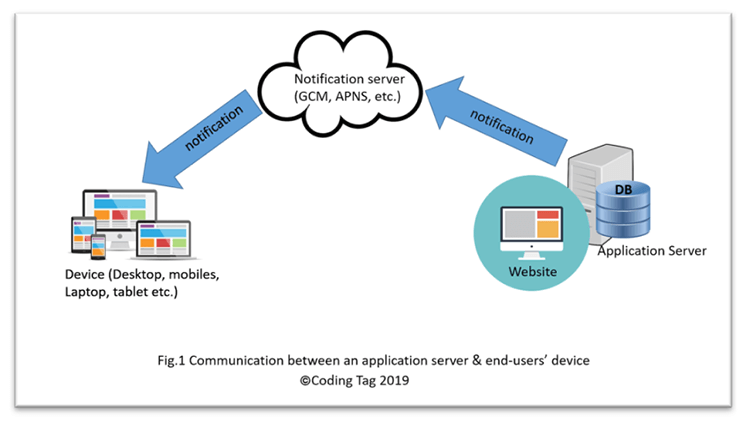
Hence, during the development stage of a website (with Push Notification technology integration), website owners and developers send registration requests for Chrome, Firefox etc. browsers to notification server (either APNS, GCM, etc.).
The notification server then provides a standard token ID for that website(domain). The developer of that website stores this token ID into the website's database (DB). It happens at the device-level.
Website owners can additionally use the plugins provided by service providers like OneSignal, PushEngage etc. and utilize their Software Development Kit (SDK )to take care of the above step.
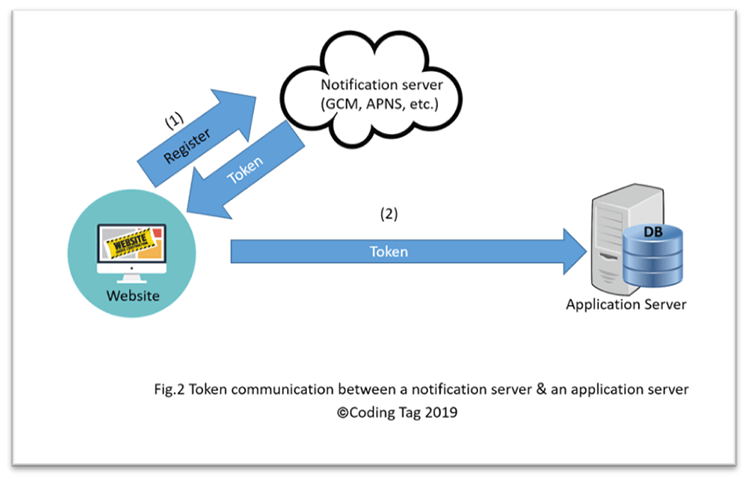
The end users are prompted for notification subscription whenever they visit that website with a default prompt on the browser. If the end-user opts-in to receive notifications from that particular website, then a unique registration key is generated for that end-user.
Now, whether or not the end-user visits her opted websites, she is intimated of the updates, newsletters, and offers on her device through her unique registration key.
Why Push Notifications?
- Push notifications provide convenience to the end-users to opt-in to receive timely updates from sites they resonate. Thereby, benefiting the website owners and marketers to effectively re-engage or re-target their visitors and consumers with engaging and customized content, offers, and newsletters regularly.
- Push is a new/nascent marketing channel in adoption these days. It aids businesses, companies, and marketers in increasing their conversion rates and getting a broader reach of their content and offerings. If push technology is adopted along with the other marketing strategies, then it helps the businesses in terms of user re-engagement, retention, and re-targeting.
- Push notifications help in converting visitors into subscribers easily.
- According to the Morgan Stanley analysis, by 2020, 75 billion devices would be connected to the Internet of Things (IoT), so it opens a wider door to marketers to expand their reach out.
But the marketers would have to be extra careful and cautious in providing the relevant pushed messages to consumers, as they have already started becoming fatigued with push notifications.
Some live examples of push notifications:
i) Business giants like Apple Inc., Facebook, Google, YouTube, Uber, MTV, CISCO, LinkedIn, Pinterest, along with more are using web push notifications.
ii) Popular blog websites and e-commerce sites implementing push technology are YourStory, Parents, Momspresso, ShoutMeLoud, Nykaa, Naukri, Myntra, Shopify, and others have integrated push notifications technology.
Difference between Push notifications and Pop-up notifications
Both push notifications and pop-up notifications are messages delivered to users' desktop or device to re-engage them. There are few critical differences between web push notifications and pop-up notifications, and one cannot afford to miss upon them.
They are:
- Push notifications are independent of the websites; whether or not the user is visiting the subscribed sites regularly, the user receives the notifications of new content published on the websites if they have subscribed once. These notifications or pushed messages show up even when the user's browser is not open.
- Push notifications are web browsers and apps specific.
- Push notifications work only on HTTPS sites (the secured version of the HTTP protocol). Push notifications service providers nowadays provide customized support for both HTTP and HTTPS sites.
Advantages of adding Push notifications on a website
Push notifications help both an end-user and the business owners, let us know how it does that.
To business owners, marketers, bloggers, and publishers push notifications benefits them in:
- Higher conversion rate: Push notifications to have high conversion rates compared to SMS, email marketing, and social media platforms. They have proved to have been more engaging than other marketing messages. Push notifications have higher open rates and click-rate versus other forms of marketing channels. As per a survey, open rates for web push notification is 50% higher than an email; click rate is nearly twice as high.
- Reaching devices on the Internet of Things (IoT): Push notifications are applicable beyond smartphones and tablets. It can also be implemented on devices connected to the "Internet of things" (IoT).
- Assured content delivery: The moment sender clicks on "send notification now", the message is delivered to the end-users immediately. Unlike, emails that sometimes land to the spam folder, these notifications surely get delivered to the user, 100% assured delivery.
- Getting a technically skilled user base: As not many companies have adopted push notifications integration in their marketing strategy because it is still a nascent technology. So, one can reliably choose to assume that the content is reaching out to the technically skilled user base.
- Re-engaging, Retaining, and Re-targeting: Only when end users give their explicit permission to receive push notifications that's when they get notified of any updates from a website. So, this means they are already interested in what a site wants to offer and are more likely to engage with notifications. As previously discussed, the open and click-rate are higher, so the chances of retention are higher in comparison. End users can be re-targeted easily as the push notifications are surely delivered to their inboxes once they give their permissions to receive notifications.
- Representing brevity: Less is more: It entails with pushed messages. Push notifications are short and require less attention span than email or social media updates. So, the click-through rate is higher.
To an end-user, opting for a pushed notification helps in the following ways:
a) A sense of higher ease of use compared to email subscriptions: As the users are not required to give their email id, contact details or any form of personal identity plus they have the flexibility to unsubscribe from receiving notifications easily whenever they want, so they get a sense of higher ease compared to email subscriptions. Hence, the opt-ins to web push notifications are higher than emails.
b) Push notifications more valued: When too much of information is already available, end users get the options to opt the one/s that resonate more with them and keep them under their reach (on mobile devices, desktops), by choosing to receive notifications on the updates and offers from a site.
c) Less has more: Pushed messages are short messages with a brief of the published content two liners (mostly) are more striking and engaging. So, end-users prefer taking notice of these alerts.
In our upcoming blogs, we have covered "Top 3 Push Notifications service providers and comparative chart" and "How to add Push Notifications in WordPress?".
We trust that this blog was helpful. If you've liked the blog, then please subscribe to our website to receive the pdf on "Beginner's Guide to Web Push Notification and How to Add Web Push Notification in WordPress?" which we would be launching soon.
Re-engage. Retain. Re-target.

Share:








Jasenhudson Feb 17, 2022
Thank you for posting this blog it really carries a good amount of information about push notifications and its service I love to read this blog.
Sahil Khan Jul 13, 2020
This is best article for peaple.
Paleo cookbook Jun 05, 2020
your article is really nice and informative thanks for sharing it.
Abhishek Jun 04, 2020
popular e-commerce site bhadar.com and kajalkurti.com have integrated push notification technology.