OPAC Full Form-Online Public Access Catalogue
by Shashi Gaherwar
0 1011
Online Public Access Catalogue (OPAC): Transforming Library Search Systems
In the digital age, accessing library resources efficiently is essential for students, researchers, and general readers. The Online Public Access Catalogue (OPAC) is a digital interface that allows users to search, locate, and manage library materials with ease. OPAC has transformed traditional library catalogs into interactive, user-friendly systems, making information retrieval faster and more efficient.
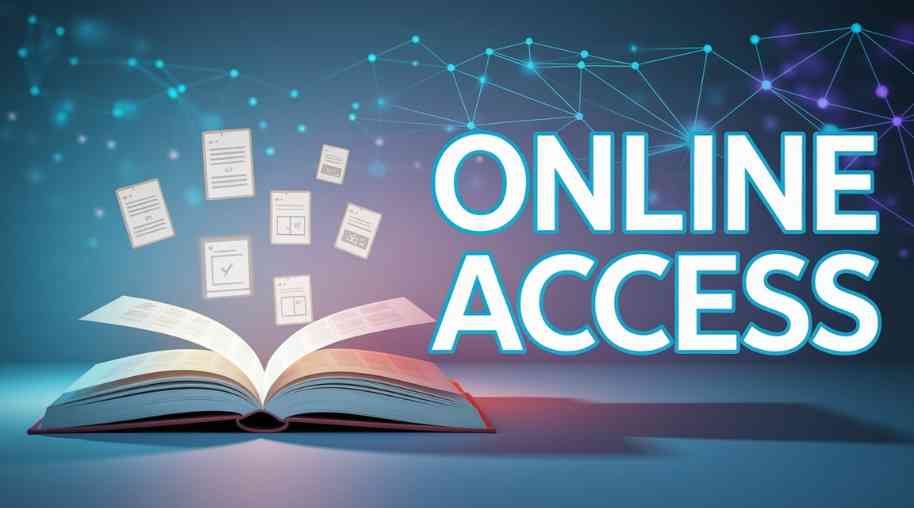
This article explores the concept, functions, advantages, and future trends of OPAC in modern library management.
What is an Online Public Access Catalogue (OPAC)?
The Online Public Access Catalogue (OPAC) is an automated database that allows users to search for books, journals, research papers, and other library resources through a digital interface. OPAC replaces traditional card catalogs, making the process of locating library materials more efficient and accessible.
Key Features of OPAC:
• Online Access: Users can search the library catalog from anywhere.
• Multiple Search Options: Enables searches by title, author, subject, keywords, ISBN, and more.
• Real-Time Availability: Displays book availability and loan status.
• User Accounts: Allows users to manage borrowed books and renewal requests.
• Integration with Digital Resources: Links to e-books, databases, and multimedia resources.
• Advanced Filters and Sorting: Enhances search efficiency with category-wise filtering.
Functions of OPAC in Library Management
OPAC serves as a bridge between library users and available resources. It provides:
1. Search and Retrieval
OPAC systems offer quick and easy access to library materials through keyword-based and advanced search filters, helping users locate books efficiently.
2. Book Availability and Location Tracking
Users can check if a book is available, issued, or reserved. It also provides location details such as shelf number and section.
3. Personalized User Accounts
Many OPAC systems allow users to log in, track their borrowing history, place book reservations, and renew issued materials online.
4. Bibliographic Information
Each catalog entry provides detailed book descriptions, including authorship, publication details, edition, and subject classification.
5. Integration with Digital Libraries
Modern OPACs are integrated with e-book databases, research portals, and digital journals, enabling users to access digital resources alongside physical books.
6. Recommendations and User Reviews
Some OPAC systems offer book recommendations based on user search history and allow users to leave reviews or ratings.
Types of OPAC Systems
OPAC systems can be classified into different types based on their accessibility and functionality:
1. Standalone OPAC
• Used in single-library systems.
• Accessible only within the library network.
2. Web-Based OPAC
• Available online via web browsers.
• Allows remote access to library collections.
3. Integrated Library System (ILS) OPAC
• Part of a Library Management System (LMS).
• Handles circulation, acquisitions, and cataloging along with OPAC functions.
Advantages of OPAC
The shift from traditional card catalogs to OPAC has provided numerous benefits to both library administrators and users:
1. Enhanced Accessibility
• Users can search library resources anytime, anywhere using internet-enabled devices.
2. Improved Search Efficiency
• OPAC systems offer faster and more accurate searches compared to manual catalogs.
3. User-Friendly Interface
• Interactive designs and filters allow easy navigation, even for non-technical users.
4. Saves Time and Effort
• Users can check book availability before visiting the library, reducing unnecessary trips.
5. Better Resource Management
• Helps libraries track inventory, manage book circulation, and analyze usage statistics.
6. Supports Digital and Physical Collections
• OPAC integrates physical books with e-books, digital articles, and multimedia resources.
Challenges in OPAC Implementation
Despite its benefits, OPAC systems face several challenges:
1. High Initial Cost
• Implementing an OPAC system requires significant investment in software, servers, and technical support.
2. Technical Issues
• Libraries need IT expertise for system maintenance, updates, and troubleshooting.
3. Digital Divide
• Some users, especially in rural areas, may lack the technical knowledge or internet access required to use OPAC.
4. Data Accuracy and Cataloging Standards
• Maintaining consistent and error-free bibliographic records is essential for accurate searches.
Future Trends in OPAC
As technology evolves, OPAC systems are undergoing major advancements:
1. Artificial Intelligence (AI) in OPAC
• AI-powered chatbots and virtual assistants will help users find books more efficiently.
2. Mobile-Friendly OPAC
• Many libraries are developing mobile apps to offer OPAC access on smartphones and tablets.
3. Integration with Cloud Computing
• Cloud-based OPAC solutions provide better scalability, security, and remote access.
4. Linked Data and Semantic Search
• Advanced search capabilities using linked data and AI-driven recommendations will improve information retrieval.
5. Voice Search and Accessibility Features
• Future OPAC systems will include voice search and screen reader compatibility to support users with disabilities.
The Online Public Access Catalogue (OPAC) has revolutionized how libraries manage and provide access to information. With user-friendly interfaces, advanced search functions, and integration with digital libraries, OPAC has become an essential tool for modern library systems. Despite challenges like implementation costs and technical barriers, the continuous evolution of OPAC through AI, cloud computing, and mobile integration promises a more efficient and accessible future for library users worldwide.

Share:

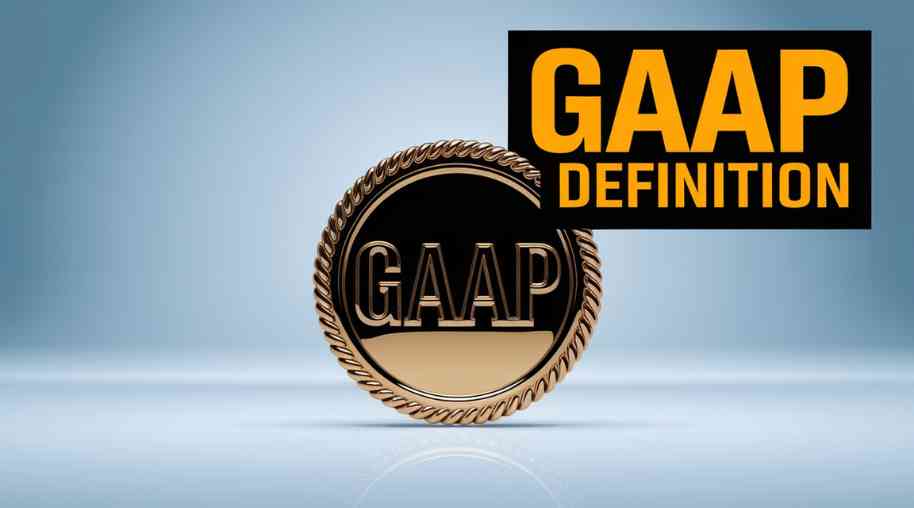
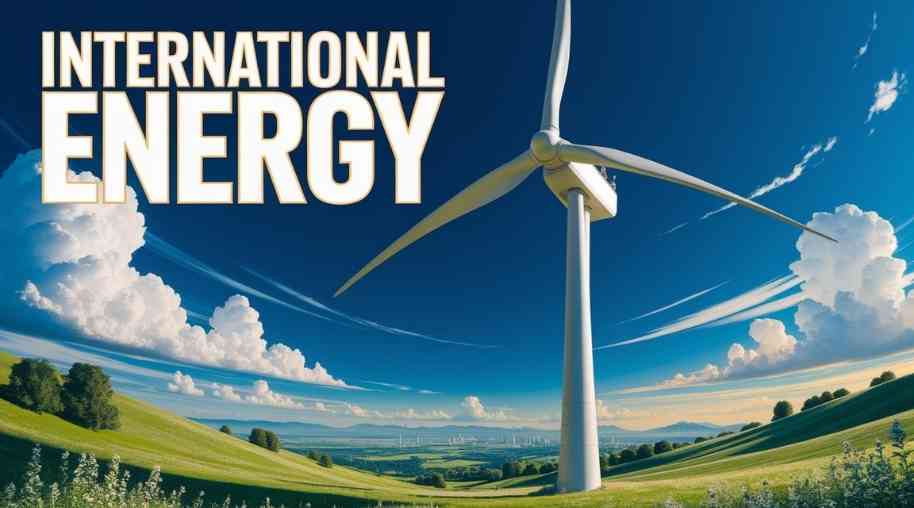





Comments
Waiting for your comments