Desktop Publishing (DTP)
by Sonam Singh
0 3801
Desktop Publishing (DTP) is a page layout file format primarily for print. Desktop publishing software can generate layouts and produce typographic quality text and image. This enables user to create illustrations. A particularly important feature of desktop publishing systems is that they enable you to see on the display screen exactly how the document will appear when printed.
Desktop publishing is also known as computer-aided publishing. DTP skills aren't just limited to print. The content produced by DTP can also be exported and used for electronic media.
DTP History:
Desktop publishing was first developed at Xerox PARC in 1970s. DTP market was in boom in 1985 with the introduction in January of the Apple Laser writer printer, and later in Page maker software which become standard software application for the desktop publishing. Before DTP, Typewriter was the only option to produce document which were not hand written.
As of 2014 Apple computers remain dominant in publishing, even as the most popular software has changed from QuarkXPress to Design. During its early years, desktop publishing acquired a bad reputation as a result of untrained users who created poorly organized, unprofessional-looking layouts.
The DTP skills range from technical skills (prepress production) and programming to creative skills such as communication design and graphic image development.
There are two types of pages in Desktop Publishing:
a) Electronic pages - All computerized documents are technically electronic, which are limited in size only by computer memory or computer data storage space. A web page is an example of an electronic page.
b) Virtual paper pages to be printed on physical paper pages - It will be printed, and therefore require paper parameters that coincide with international standard physical paper sizes such as A4, letter etc.
DTP Advantages:
- It increases productivity
- To minimize the production cost
- It helps in enhancing the appearance of documents
- It improvises the creativity
- It reduces the time taken for printing and produce customized documents
DTP Disadvantages:
a) The major disadvantage is the quality of the output of the laser printers.
b) It has allowed really bad design, layout, and typography to proliferate because people think they can do it themselves simply because they have the software.
c) The software can be enormously and deceptively complex.
d) It has allowed really bad design, layout, and typography to proliferate because people think they can do it themselves (competently) simply because they have the software.
Features of Desktop Publishing:
Though these features are important, the list surely does not end here:
- Support for numerous project types.
- Layout tools
- Text tools
- Graphic tools
- Printing and sharing
Desktop publishing software for windows:
- Adobe InDesign
- Adobe Page maker
- Calamus
- Corel draw
- Corel venture
- Frame maker
- InPage
- Microsoft publisher
Future of Desktop Publishing:
The future will no doubt bring changes to both the process and result. This will probably bring about new tasks in the desktop publishing world, and hopefully, their solutions.
It is as simple as identifying needs and areas where desktop publishing can provide a solution and finding the right software to help you get there.

Share:



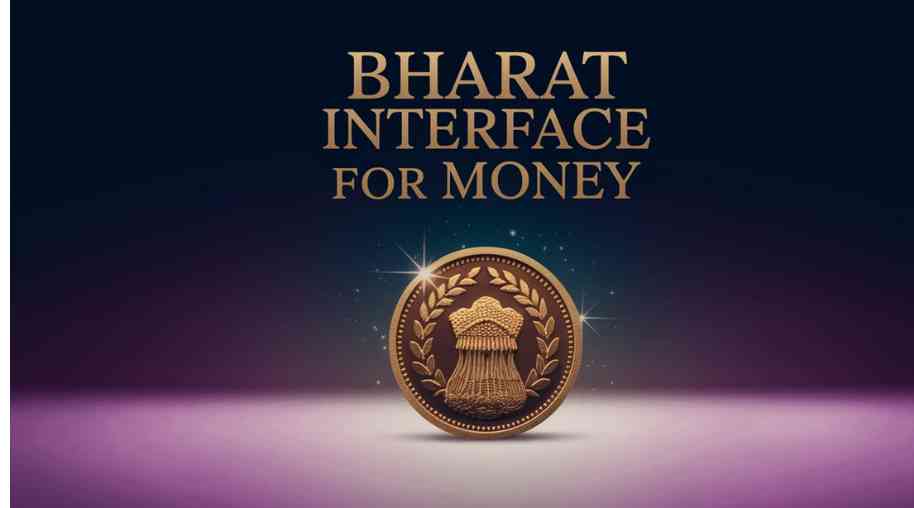




Comments
Waiting for your comments