PHP Install
0 5585
To start working with PHP and MySQL, you need the following program installed on your computer.
- The Apache Webserver
- The PHP engine
- The MySQL database server
You can either install them separately or select a pre-configured package for your operating systems like Windows and Linux. Popular pre-configured packages are LAMP, XAMPP and WAMP Server, etc. LAMP is used for Linux operating system, XAMPP for Cross-Platform and WAMP Server is a Windows web development environment.
These servers allow you to develop web applications with Apache, PHP and a MySQL database. They will also provide the MySQL administrative tool PhpMyAdmin, which manage your databases using a web browser.
If one of the above servers installed on your computer, so you no need of anything to run the PHP code. Now you can start making .php files, and save them into your web directory, and the server will automatically parse them on the browser.
Now you don't require installing any other software to run a server or database.
It's very easy to install. Find a web host with PHP and MySQL Support.
Download any software like easyphp or WAMP software to run the PHP on your localhost. PHP is very easy to run, For run the server PHP require Apache or IIS Server, etc and for run the database or connect with PHP, you require the PHPMyAdmin.
- easyphp is a very simple and easy software for use and runs the PHP program.
- Download Easy PHP or WAMP.
If one of the above software installed in your PC/device, so you no need for anything to run PHP. Because both software will be auto-install server and database and after that you can enjoy learning PHP.
Now start to create .php files, save into your web directory, and the server will automatically parse them for you on the browser. Now you don't need to install any software for run server or database.
Just require one more thing to do program code into any program software like Dreamweaver or notepad++ etc. Most of the web host servers support PHP because PHP is free and easy to use.
If you are facing any technical issue so please write an email on hello@codingtag.com

Share:


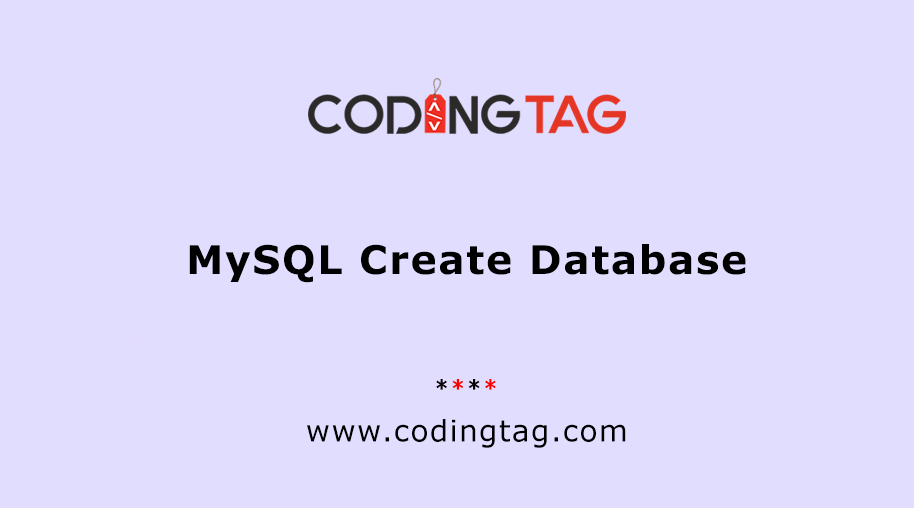
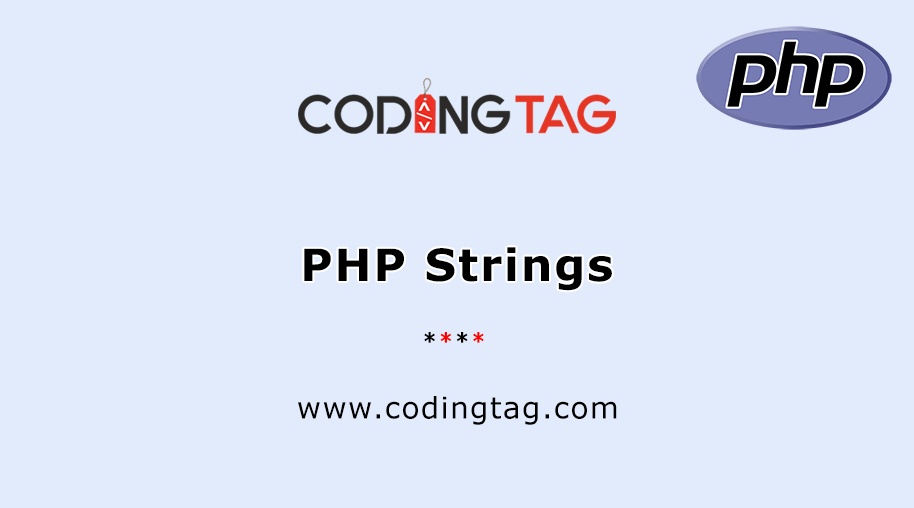
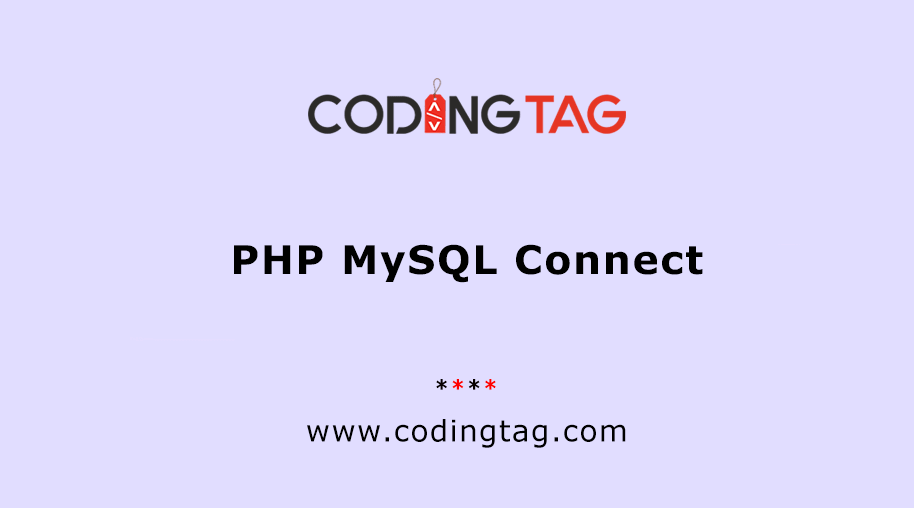




Comments
Waiting for your comments