CBT Full Form - Computer-Based Terminal
by Shashi Gaherwar
0 1013
Understanding Computer-Based Terminals: The Backbone of Modern Computing Systems
In the world of computing, the term “computer-based terminal” refers to a device or system that allows users to interact with computers and access networked resources. These terminals serve as a vital link between users and computing infrastructure, enabling data input, output, and communication within broader networked systems. The use of computer-based terminals has evolved over time from simple, text-based interfaces to complex devices capable of facilitating sophisticated tasks. This article delves into the various types of computer-based terminals, their evolution, features, and importance in modern computing.
What Is a Computer-Based Terminal?
A computer-based terminal is a device used to interact with a computer system or network, either for data entry or output. It typically functions as a user interface for computers, enabling users to send commands, query information, or perform other computational tasks. Historically, terminals were connected to mainframe computers, allowing remote users to interact with a centralized computer system. In contemporary settings, terminals are still used to access resources across different systems, whether through desktop computers, networked systems, or cloud-based environments.
Early computer terminals were typically “dumb terminals,” meaning they lacked processing power and relied entirely on a central computer for operations. Over time, as computing technology advanced, the concept of a terminal evolved into more sophisticated devices with varying capabilities.
Evolution of Computer-Based Terminals
Early Terminals: The Dumb Terminal Era
The earliest computer-based terminals were essentially input/output devices that enabled users to connect with mainframe computers. These terminals, often referred to as “dumb terminals,” lacked processing power and depended completely on the host computer for computation. A prime example of this is the teletypewriter (TTY), which allowed users to type commands and receive printed output.
As computing technology evolved, the need for more efficient interaction with central systems led to the development of video display terminals (VDTs), which provided a screen for input and output instead of relying on printed text.
The Rise of Intelligent Terminals
With the advent of more powerful computing technology, terminals became “intelligent.” Unlike dumb terminals, intelligent terminals could handle basic processing tasks. These terminals were equipped with their own memory and processing capabilities, allowing them to function independently in certain scenarios.
As businesses began relying more on computer networks and decentralized systems, intelligent terminals allowed for more sophisticated tasks. These devices could manage local tasks while still communicating with central systems for more complex processes, thus improving workflow and reducing bottlenecks in networked environments.
Personal Computers and Workstations
In the 1980s, personal computers (PCs) and workstations became more widely available, eventually replacing traditional terminals in many environments. However, terminals did not disappear entirely—certain industries, such as banking and retail, continued using specialized terminals for point-of-sale (POS) systems or terminal-based access to mainframe computers.
Modern-Day Terminals: Thin Clients and Cloud-Based Terminals
Today, the term “computer-based terminal” may refer to a wide range of devices, from thin client systems to fully integrated terminals used in various industries. A “thin client” is a modern type of terminal that connects to a remote server or cloud infrastructure to access computing resources, rather than relying on local processing power.
The rise of cloud computing has significantly impacted the role of computer-based terminals. Thin client terminals, for example, rely on cloud-based servers to handle most of the processing, while the terminal itself serves as a lightweight access point. This development allows for greater efficiency, scalability, and cost savings, especially in enterprise settings.
Types of Computer-Based Terminals
Dumb Terminals
As discussed, dumb terminals are basic input/output devices with no local processing capabilities. They depend entirely on a central computer for operations and are often used for very specific tasks, such as data entry, word processing, or communicating with a centralized mainframe.
Intelligent Terminals
These terminals are equipped with their own processing capabilities and can execute basic functions independently. They may have limited memory and local processing power to handle tasks such as formatting data or managing simple computations before communicating with a mainframe or server.
Thin Clients
Thin clients are modern terminals that rely on cloud infrastructure or remote servers for most of their computational power. These devices are lightweight, with minimal local processing requirements, and are often used in environments where centralization and efficiency are key. Thin clients are widely used in businesses that need to provide secure, remote access to applications and data without managing a complex network of workstations.
Point-of-Sale (POS) Terminals
Point-of-sale terminals are specialized devices used by retailers, restaurants, and other businesses to process customer transactions. These terminals are equipped with barcode scanners, card readers, and receipt printers. While they may seem like simple transaction tools, POS terminals often integrate with larger enterprise resource planning (ERP) systems, allowing businesses to track sales, inventory, and customer interactions in real-time.
Virtual Terminals
Virtual terminals are software-based terminals that can run on any computing device, such as laptops, desktops, or mobile devices. By using software to emulate terminal behavior, users can access remote systems or services, much like they would with traditional hardware terminals. Virtual terminals are commonly used in cloud computing environments, where users can connect to virtualized servers and networks from virtually anywhere.
Key Features of Computer-Based Terminals
Modern computer-based terminals offer a variety of features that enhance their functionality and improve user experiences. Some of the critical features include:
User Interface (UI): The terminal's user interface allows for efficient input and output. Modern terminals provide graphical interfaces with touch screens, whereas older terminals relied on text-based commands.
Connectivity: Whether wired or wireless, terminals offer various forms of connectivity, including Ethernet, Wi-Fi, and Bluetooth, to connect to central servers, databases, or cloud platforms.
Security: Advanced terminals provide strong security measures, including encrypted data transmission, authentication protocols, and access control systems to ensure sensitive information is protected.
Remote Access: Many modern terminals allow users to remotely access networks, virtualized resources, or cloud infrastructure, making them an essential tool in today's mobile and decentralized work environments.
Multitasking: Some terminals allow users to run multiple applications simultaneously or access different systems, improving productivity and efficiency in diverse work environments.
The Role of Computer-Based Terminals in Various Industries
Retail and Point of Sale: POS terminals streamline the checkout process, allowing businesses to process transactions efficiently and manage inventory. These terminals are often integrated with other business systems, helping companies manage sales, purchases, and customer data in real-time.
Healthcare: In healthcare, terminals are used to access patient records, process billing information, and manage scheduling systems. By providing healthcare professionals with quick access to patient data, computer-based terminals improve patient care and administrative efficiency.
Banking and Financial Services: In the banking sector, terminals are used to access core banking systems, process transactions, and manage customer accounts. ATMs, for example, are specialized terminals that allow customers to withdraw cash, check balances, and perform other services.
Manufacturing and Logistics: In industrial sectors, terminals help workers manage supply chains, track inventory, and ensure the smooth operation of manufacturing processes. These terminals are integrated into larger systems to monitor and control operations in real-time.
Computer-based terminals have evolved from simple, text-based devices to sophisticated systems capable of connecting users to a wide array of computing resources. Whether in retail, healthcare, or financial services, terminals continue to play a critical role in modern industries, providing essential access to information and enabling smooth, efficient operations. As technology advances further, computer-based terminals will remain a vital tool for bridging the gap between users and complex computing infrastructures, driving the next generation of digital transformation.

Share:


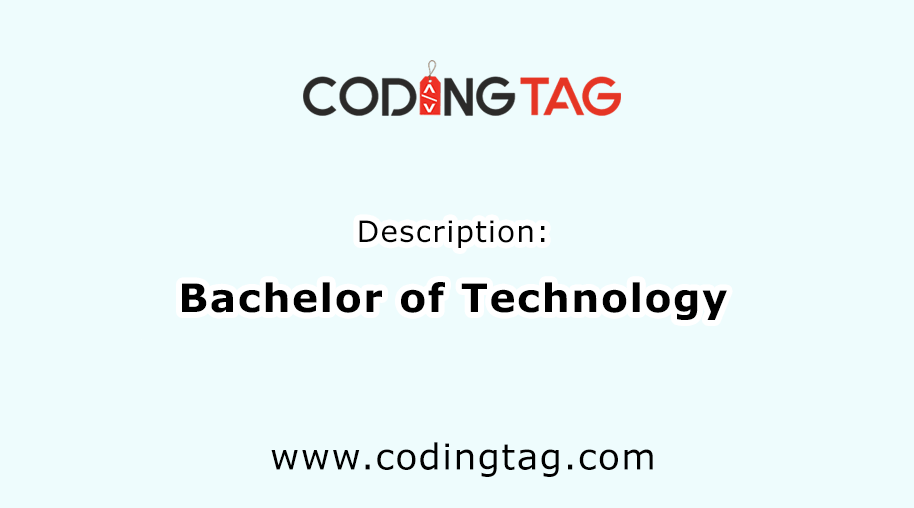
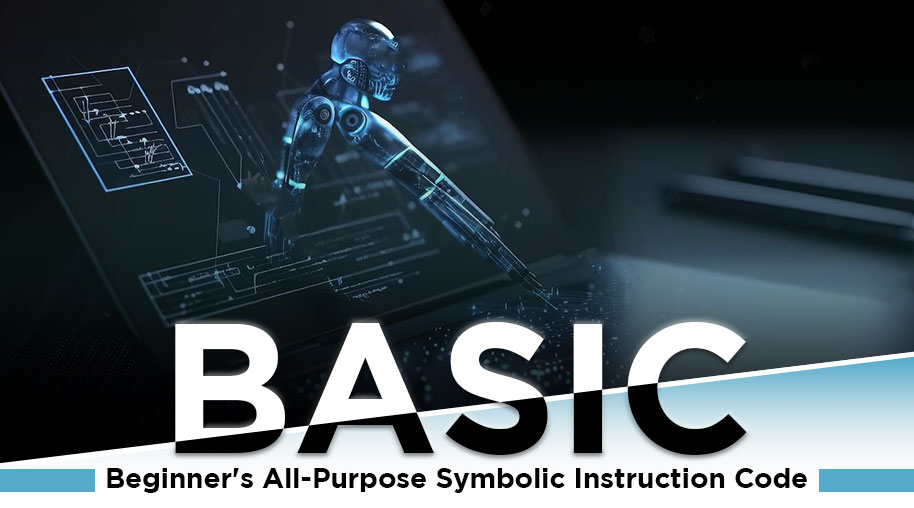




Comments
Waiting for your comments